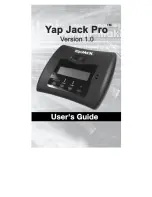Yap Jack Pro User’s Guide – Chapter 1
4
Menu Locking
—You can lock the Yap Jack Pro so
that the menu system cannot be accessed without
the entry of a preset password.
Immediate Configuration Changes
—For most
menu changes (except for changing the language
& upgrading), a reboot of the device is no longer
necessary. The modifications will take effect
immediately.
Remote Upgrades
—Keep your Yap Jack Pro
up-to-date with the latest features and
functionality.
Specific Error Messages
—If a call attempt is
unsuccessful, the Yap Jack Plus displays
messages specific to the issue causing the
problem. This will help you determine what steps
to take to address the problem.
Remote Technical Support
—If you’d like to
receive frequent updates, tips and upgrade
notifications on your Yap Jack Pro, you can
provide us with your contact email address and
telephone number, as well as allow technical
support to send message notifications on the
device itself.
(Highly recommended!)
Package Contents
You should find the following contents in your Yap Jack
Pro package:
Yap Jack Pro device
Power adapter (24 VDC, 250mA)
One telephone cable (RJ-11)
Quick Start Guide
User’s Guide (if not available in your package,
please contact your distributor)
Warranty card
System and Service Requirements
You’ll need the following items/services to use your Yap
Jack Pro:
Summary of Contents for Yap Jack Pro
Page 1: ......
Page 6: ......
Page 26: ...Yap Jack Pro User s Guide Chapter 2 20 ...
Page 40: ...Yap Jack Pro User s Guide Chapter 3 34 ...
Page 90: ...Yap Jack Pro User s Guide Chapter 6 84 ...
Page 94: ...Yap Jack Pro User s Guide Chapter 7 88 ...
Page 102: ...Yap Jack Pro User s Guide Chapter 9 96 ...