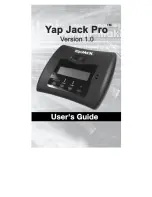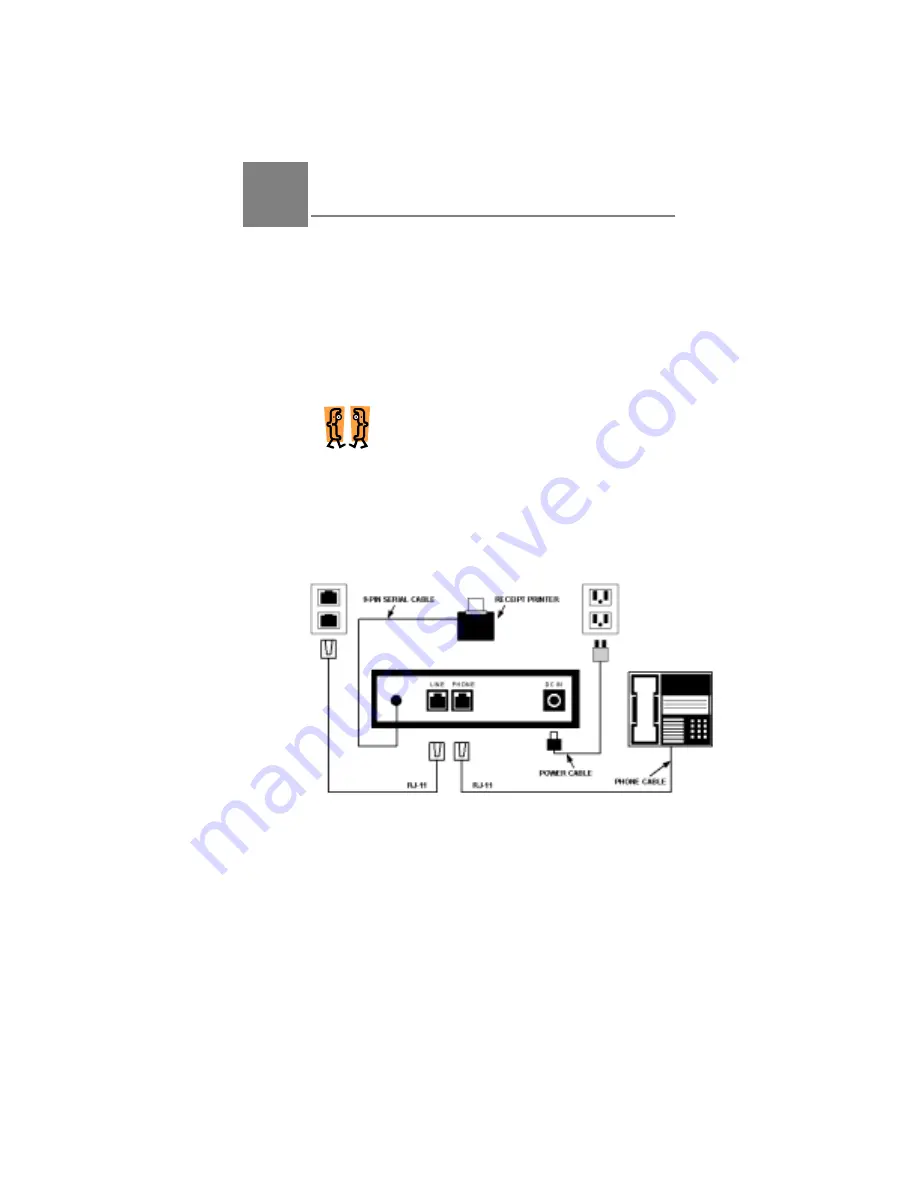
Yap Jack Pro User’s Guide – Chapter 2
9
2 Getting
Started
Overview
To start using your Yap Jack Pro, you simply have to:
1. Set up the device
2. Enter ISP and Yap Jack Pro account information
3. Check advanced setup information
4. Test your ISP connection
Once you finish the four steps above, you’ll be all set to
make and receive telephone calls using your Yap Jack Pro!
This chapter describes how to:
Set up your Yap Jack Pro
Enter ISP and Yap Jack Pro
account information
Check advanced setup information
Test your ISP connection
Setting up your Yap Jack Pro
2
Summary of Contents for Yap Jack Pro
Page 1: ......
Page 6: ......
Page 26: ...Yap Jack Pro User s Guide Chapter 2 20 ...
Page 40: ...Yap Jack Pro User s Guide Chapter 3 34 ...
Page 90: ...Yap Jack Pro User s Guide Chapter 6 84 ...
Page 94: ...Yap Jack Pro User s Guide Chapter 7 88 ...
Page 102: ...Yap Jack Pro User s Guide Chapter 9 96 ...