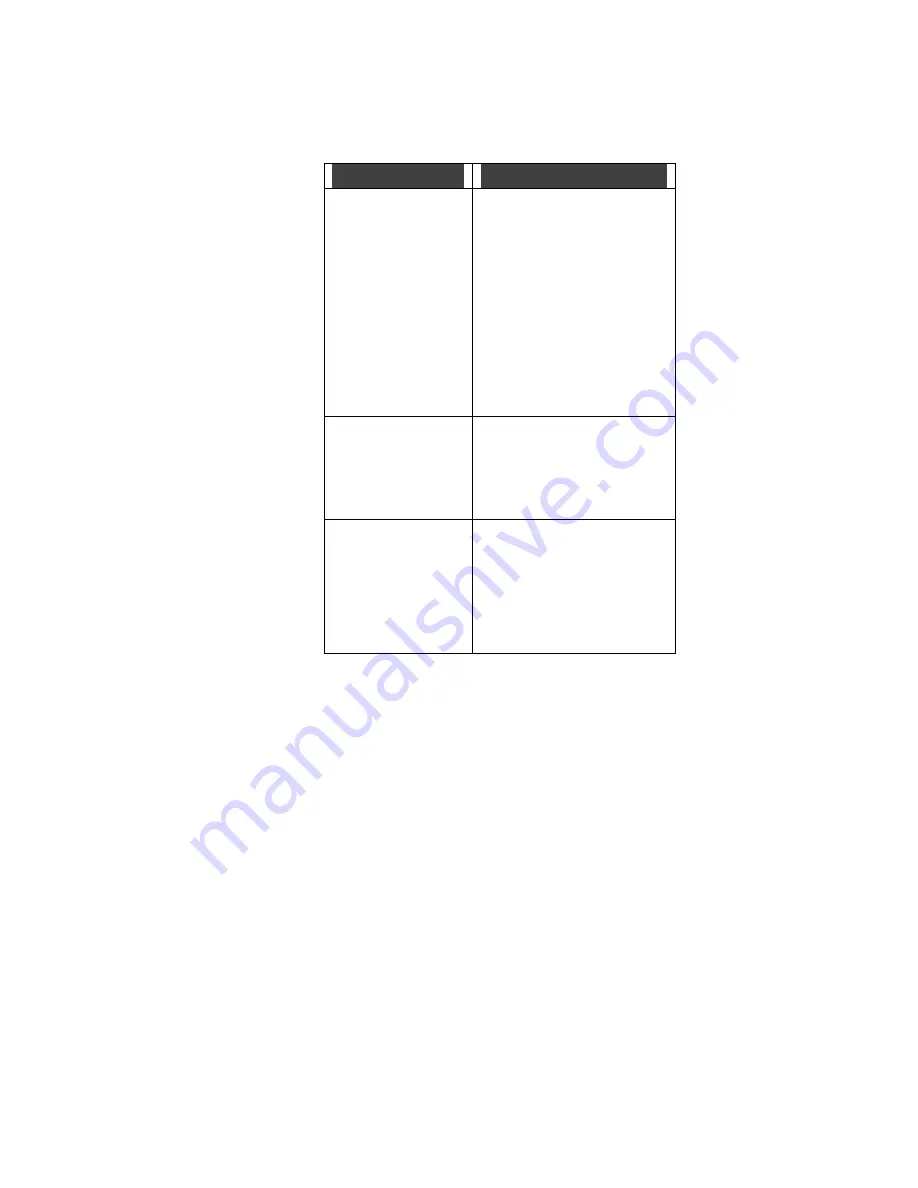
Yap Jack Pro User’s Guide – Chapter 5
61
Display Setup Sub-Sub-Menu
Field Name
Description
CallTime Confirm
Specify if you would like the
call duration to appear after
the call is completed. Options
are “Yes” and “No.” If you
select “Yes,” once you hang
up, the LCD will display the
duration of the call, along with
the text,
Press Any Key
.
The time will remain displayed
until you press a key on the
device. When the value is set
to “No” (the default), the call
duration will display only while
the call is in progress.
Cost of Call
Specify whether or not you
would like the cost of the call
to be displayed while the call is
in progress. Options are
“Display” (default) and “Do Not
Display.”
Custom Name
Enter text that you would like
displayed on the LCD in place
of “Yap Jack Pro”. Use the
telephone keypad to enter the
text. For example, if you enter
“Good Morning” as the Custom
Name, the LCD will display
Good Morning * Ready *
.
Summary of Contents for Yap Jack Pro
Page 1: ......
Page 6: ......
Page 26: ...Yap Jack Pro User s Guide Chapter 2 20 ...
Page 40: ...Yap Jack Pro User s Guide Chapter 3 34 ...
Page 90: ...Yap Jack Pro User s Guide Chapter 6 84 ...
Page 94: ...Yap Jack Pro User s Guide Chapter 7 88 ...
Page 102: ...Yap Jack Pro User s Guide Chapter 9 96 ...






























