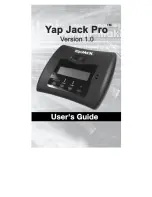Yap Jack Pro User’s Guide – Chapter 1
3
Markup Capabilities
—The Yap Jack Pro allows
you to set the percentage that you would like to
charge callers above and beyond your cost for
the call. The markup percentage determines how
much money you will make from each call. The
total cost of the call, including markup, is printed
on the receipt at the end of the call.
Masked Dialing
—This feature enables you to
insert the international dialing prefix for the
country you are in so that when you make an
outgoing international call, you will not need to
dial the US prefix of “011.” This feature makes
dialing international calls more natural to use.
Dialing Prefix
—The Yap Jack Pro supports
automatically inserting a prefix (such as “9” to
gain access to an outside line) prior to the dialed
ISP access number.
Call Waiting Block/Enable
—If you have Call
Waiting set up on your telephone line, you can
easily block and enable it each time you use the
device so your calls won’t be interrupted.
Device-to-Device Calling
—Save even more by
calling friends, family members and co-workers
who have a Yap Jack Pro or one of the following
devices powered by Net2Phone: IP Phone,
Linksys Voice Router, PRO, 2-Port Gateway, and
MAX gateways.
Call Duration Display
—View the elapsed time of
the call while the call is in progress, with the
option of viewing it at the conclusion of the call,
as well.
Cost of Call Display
–Select whether or not you
would like to view the cost of the call while the
call is in progress.
View/Dial Recently Dialed Numbers
—The Yap
Jack Pro stores the most recent ten dialed
numbers for easy viewing access and redial
capabilities.
Mute
—During a call, you can press the @ button
to mute the call so that you won’t be heard by the
person on the other end of the call. To disable
the mute function, press @ again.
Summary of Contents for Yap Jack Pro
Page 1: ......
Page 6: ......
Page 26: ...Yap Jack Pro User s Guide Chapter 2 20 ...
Page 40: ...Yap Jack Pro User s Guide Chapter 3 34 ...
Page 90: ...Yap Jack Pro User s Guide Chapter 6 84 ...
Page 94: ...Yap Jack Pro User s Guide Chapter 7 88 ...
Page 102: ...Yap Jack Pro User s Guide Chapter 9 96 ...