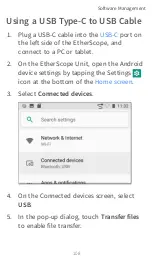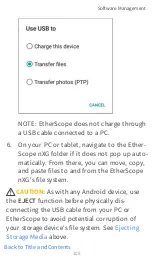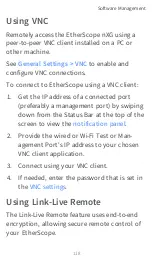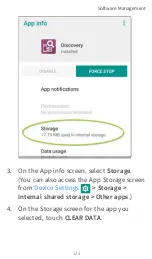Updating the Applications
1. Copy the .apk file to a USB flash drive or a
Micro SD card inserted into your
EtherScope.
2. In the
, open the left-side
navigation drawer, and select
Software
Update
.
3. On the Software Update screen, touch the
action overflow icon
at the top right,
and select
Manual Update
.
4. Navigate to the USB drive or Micro SD card
where you saved the update file.
5. Tap the update file to select it.
The EtherScope will open the Updater, install
the .apk files for the NetAlly apps, and then
restart with the updates installed.
Software Management
115
Summary of Contents for ETHERSCOPE nXG
Page 20: ...Select Contents to view the list of chapters and choose a section to read Introduction 20...
Page 34: ...Home Screen Home and Android Interface 34...
Page 189: ...received either via Discovery Protocol advert isements or SNMP AutoTest App and Profiles 189...
Page 341: ...Ping TCP Test App 341...
Page 372: ...the screen to search discovered devices Discovery App 372...
Page 381: ...Back to Title and Contents See the Link Live chapter for more information Discovery App 381...
Page 413: ...Discovery App 413...
Page 420: ...Network Servers Network servers include NetBIOS DHCP and DNS servers Discovery App 420...
Page 423: ...Discovery App 423...
Page 432: ...Back to Title and Contents Discovery App 432...
Page 500: ...Touching Locate opens the RF and Traffic Statistics screen Wi Fi Analysis App 500...
Page 602: ...AirMapper App 602...
Page 684: ...Back to Title and Contents Link Live Cloud Service 684...