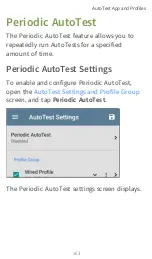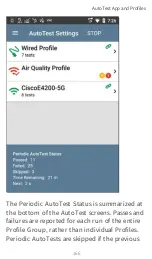Profile Groups
EtherScope nXG also allows you to save Profile
Groups. Profile Groups are simply
the included
list of test Profiles and the order in which they
run
when you start an AutoTest. (See
for more explanation of Profile
Groups.) You can configure and select Profiles
and Profile Groups for different locations, jobs,
networks, or other purposes.
To manage your Profiles and Profile Groups,
touch the Settings
button on the main
AutoTest screen (with the list of Profiles).
AutoTest App and Profiles
152
Summary of Contents for ETHERSCOPE nXG
Page 20: ...Select Contents to view the list of chapters and choose a section to read Introduction 20...
Page 34: ...Home Screen Home and Android Interface 34...
Page 189: ...received either via Discovery Protocol advert isements or SNMP AutoTest App and Profiles 189...
Page 341: ...Ping TCP Test App 341...
Page 372: ...the screen to search discovered devices Discovery App 372...
Page 381: ...Back to Title and Contents See the Link Live chapter for more information Discovery App 381...
Page 413: ...Discovery App 413...
Page 420: ...Network Servers Network servers include NetBIOS DHCP and DNS servers Discovery App 420...
Page 423: ...Discovery App 423...
Page 432: ...Back to Title and Contents Discovery App 432...
Page 500: ...Touching Locate opens the RF and Traffic Statistics screen Wi Fi Analysis App 500...
Page 602: ...AirMapper App 602...
Page 684: ...Back to Title and Contents Link Live Cloud Service 684...