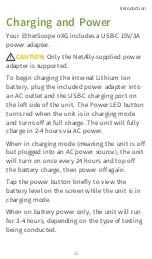the unit or EtherScope detects a new
copper link in the top
.
See
for port locations and
descriptions.
Powering On
l
To start up the unit, hold down the power
button for approximately one second, until
the power button LED turns green.
l
When the display goes into Sleep mode, the
power LED remains on. Touch the power
button briefly to wake up the display. Set
the timing for display sleep and auto power
off in the
l
To shut down or restart, hold the power
button for one second until the “Power off”
and "Restart" dialog box appears on the
touchscreen, and then touch
Power off
or
Restart
.
l
If the unit is unresponsive to a normal
power off, press and hold the power button
for five seconds to perform a hard
shutdown.
Introduction
28
Summary of Contents for ETHERSCOPE nXG
Page 20: ...Select Contents to view the list of chapters and choose a section to read Introduction 20...
Page 34: ...Home Screen Home and Android Interface 34...
Page 189: ...received either via Discovery Protocol advert isements or SNMP AutoTest App and Profiles 189...
Page 341: ...Ping TCP Test App 341...
Page 372: ...the screen to search discovered devices Discovery App 372...
Page 381: ...Back to Title and Contents See the Link Live chapter for more information Discovery App 381...
Page 413: ...Discovery App 413...
Page 420: ...Network Servers Network servers include NetBIOS DHCP and DNS servers Discovery App 420...
Page 423: ...Discovery App 423...
Page 432: ...Back to Title and Contents Discovery App 432...
Page 500: ...Touching Locate opens the RF and Traffic Statistics screen Wi Fi Analysis App 500...
Page 602: ...AirMapper App 602...
Page 684: ...Back to Title and Contents Link Live Cloud Service 684...