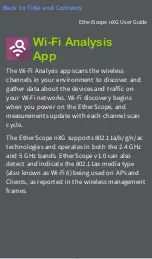Name
If desired, enter a custom name for a default or
new rule. If you intend to use a Prefix filter, a
best practice would be to name the rule with
the AP manufacturer's name.
Prefix filter
Use the
Prefix filter
to create a rule for a
specific AP manufacturer's BSSID scheme,
meaning a rule for just one AP manufacturer
prefix. The default rules all contain a default
Prefix filter of 000000-000000.
If a Prefix filter is non-zero, its second and third
bytes are compared to discovered BSSIDs
before the
Filter mask
(described below) is
applied. These two bytes must match exactly,
or the two BSSIDs are not grouped together.
This behavior allows you to specify a fairly
open Filter mask, as the mask will only be
applied to one manufacturer.
For example, you could have Cisco APs whose
BSSIDs all start with b83861. By specifying a
Prefix filter of 003861-000000, you limit the
grouping rule to just those APs.
Discovery App
463
Summary of Contents for ETHERSCOPE nXG
Page 20: ...Select Contents to view the list of chapters and choose a section to read Introduction 20...
Page 34: ...Home Screen Home and Android Interface 34...
Page 189: ...received either via Discovery Protocol advert isements or SNMP AutoTest App and Profiles 189...
Page 341: ...Ping TCP Test App 341...
Page 372: ...the screen to search discovered devices Discovery App 372...
Page 381: ...Back to Title and Contents See the Link Live chapter for more information Discovery App 381...
Page 413: ...Discovery App 413...
Page 420: ...Network Servers Network servers include NetBIOS DHCP and DNS servers Discovery App 420...
Page 423: ...Discovery App 423...
Page 432: ...Back to Title and Contents Discovery App 432...
Page 500: ...Touching Locate opens the RF and Traffic Statistics screen Wi Fi Analysis App 500...
Page 602: ...AirMapper App 602...
Page 684: ...Back to Title and Contents Link Live Cloud Service 684...