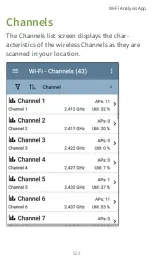NOTE: If different Authorization statuses are
assigned for different BSSIDs or MAC
addresses on the same device, the Author-
ization of highest concern appears on the
device's Details screens.
Changing or Clearing a User Name or
Authorization
Open the Name and Authorization dialog again
for the same BSSID or MAC address
on a device
to reassign or clear the assigned User Name or
Authorization. If the Name or Authorization do
not update as expected after a few minutes,
you may have assigned them to multiple
addresses for the same device.
To view all assigned Authorizations for a
device, open the Discovery or Wi-Fi Details
screen for the device and view the Addresses or
BSSIDs screen. Then, sort by Authorization.
Wi-Fi Analysis App
515
Summary of Contents for ETHERSCOPE nXG
Page 20: ...Select Contents to view the list of chapters and choose a section to read Introduction 20...
Page 34: ...Home Screen Home and Android Interface 34...
Page 189: ...received either via Discovery Protocol advert isements or SNMP AutoTest App and Profiles 189...
Page 341: ...Ping TCP Test App 341...
Page 372: ...the screen to search discovered devices Discovery App 372...
Page 381: ...Back to Title and Contents See the Link Live chapter for more information Discovery App 381...
Page 413: ...Discovery App 413...
Page 420: ...Network Servers Network servers include NetBIOS DHCP and DNS servers Discovery App 420...
Page 423: ...Discovery App 423...
Page 432: ...Back to Title and Contents Discovery App 432...
Page 500: ...Touching Locate opens the RF and Traffic Statistics screen Wi Fi Analysis App 500...
Page 602: ...AirMapper App 602...
Page 684: ...Back to Title and Contents Link Live Cloud Service 684...