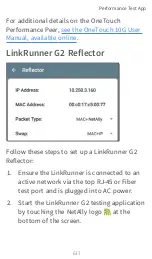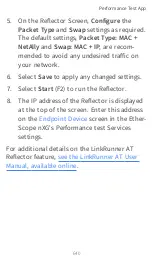Performance results update every five seconds if
you are using only Reflector endpoints, and/or
an EtherScope nXG Peer running v1.2 or newer
software, with a test Duration of 4 hours or
less. If you are running a 10 second test, all
results display after 10 seconds. Otherwise,
results update every 30 seconds.
Performance Test results are presented on
cards. The top card shows the test duration
and status.
Duration
: The test duration selected in the
Performance Settings
Started
: Time at which the test began
Status
: Current status of the test, including any
error messages
Each card beneath corresponds to a configured
Service and displays the Up, Down, or Round
Trip measurements for Throughput, Loss,
Latency, and Jitter. Remember, Peer endpoints
can return Upstream and Downstream meas-
urements, while Reflectors only provide round
trip measurements.
Touch a Service card to view more details.
Performance Test App
645
Summary of Contents for ETHERSCOPE nXG
Page 20: ...Select Contents to view the list of chapters and choose a section to read Introduction 20...
Page 34: ...Home Screen Home and Android Interface 34...
Page 189: ...received either via Discovery Protocol advert isements or SNMP AutoTest App and Profiles 189...
Page 341: ...Ping TCP Test App 341...
Page 372: ...the screen to search discovered devices Discovery App 372...
Page 381: ...Back to Title and Contents See the Link Live chapter for more information Discovery App 381...
Page 413: ...Discovery App 413...
Page 420: ...Network Servers Network servers include NetBIOS DHCP and DNS servers Discovery App 420...
Page 423: ...Discovery App 423...
Page 432: ...Back to Title and Contents Discovery App 432...
Page 500: ...Touching Locate opens the RF and Traffic Statistics screen Wi Fi Analysis App 500...
Page 602: ...AirMapper App 602...
Page 684: ...Back to Title and Contents Link Live Cloud Service 684...