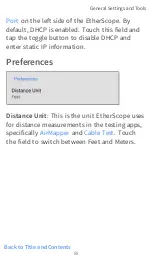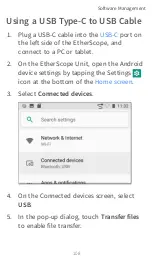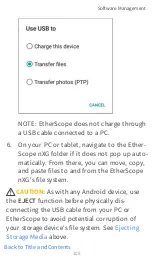Common Tools
Web Browser/Chrome
Some of the testing apps, like AutoTest,
Ping/TCP, and Discovery, give you the option
to
Browse
to internet addresses using a web
browser application. EtherScope has Google
Chrome pre-installed.
Telnet/SSH
Starting with v1.1, EtherScope has the
JuiceSSH
application pre-installed. Both
the AutoTest and Discovery apps provide
options to start a Telnet or SSH session using
the current device address. Selecting these
options opens JuiceSSH and starts a session.
You can also open JuiceSSH from the
screen.
The JuiceSSH app maintains a list of previous
connections. When opened from a NetAlly app,
JuiceSSH uses the first connection in the list
that matches the IPv4 address or device name
and type. If no match is found, a new
connection entry is created and used.
General Settings and Tools
97
Summary of Contents for ETHERSCOPE nXG
Page 20: ...Select Contents to view the list of chapters and choose a section to read Introduction 20...
Page 34: ...Home Screen Home and Android Interface 34...
Page 189: ...received either via Discovery Protocol advert isements or SNMP AutoTest App and Profiles 189...
Page 341: ...Ping TCP Test App 341...
Page 372: ...the screen to search discovered devices Discovery App 372...
Page 381: ...Back to Title and Contents See the Link Live chapter for more information Discovery App 381...
Page 413: ...Discovery App 413...
Page 420: ...Network Servers Network servers include NetBIOS DHCP and DNS servers Discovery App 420...
Page 423: ...Discovery App 423...
Page 432: ...Back to Title and Contents Discovery App 432...
Page 500: ...Touching Locate opens the RF and Traffic Statistics screen Wi Fi Analysis App 500...
Page 602: ...AirMapper App 602...
Page 684: ...Back to Title and Contents Link Live Cloud Service 684...