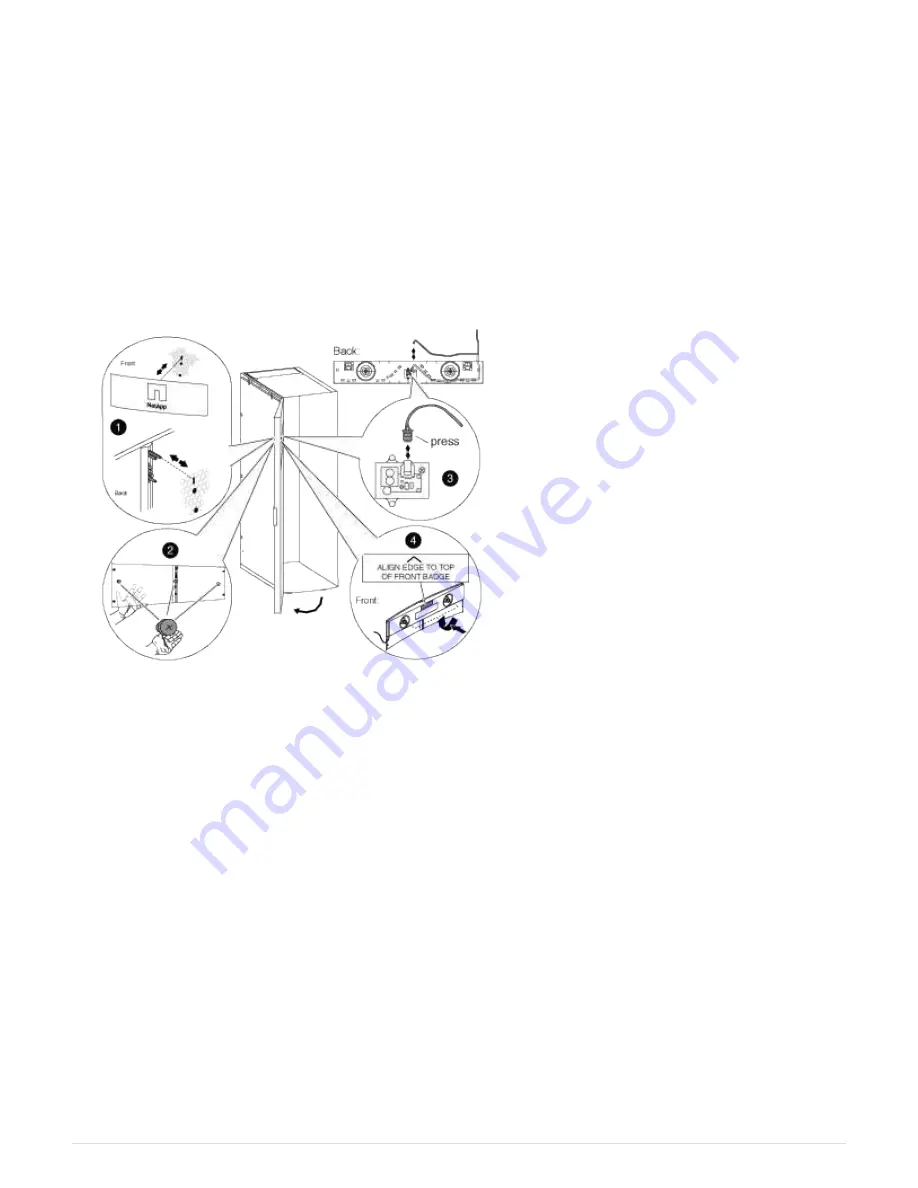
7. Reinstall either the side panels or the interconnect brackets, as applicable:
◦
If your system cabinet is not connected to another system cabinet, reinstall the side panels.
◦
If your system cabinet is connected to another system cabinet with an interconnect kit, reinstall the
interconnect brackets.
Reinstall the illuminated badge
After the system cabinet door is installed, you need to install the illuminated badge to
complete the door reversal process, and then close and lock the front door.
1. Using the following illustration for reference, reinstall the illuminated badge on the front door of the system
cabinet:
2. Close and lock the front door.
Swap out internal disk drive
Video overview
This video shows an overview of the embedded drive replacement procedure.
NetApp video: Hot-swapping an internal disk drive
Hot-swap embedded drive
Which procedure to use
You can replace a failed drive on your platform nondisruptively by choosing the procedure
appropriate to the drives that your platform supports. The procedure for Hot-swapping an
SSD is meant for non-spinning drives and the procedure for Hot-swapping an HDD is
meant for spinning drives.
1486
Summary of Contents for AFF A700
Page 4: ...AFF and FAS System Documentation 1...
Page 208: ...3 Close the controller module cover and tighten the thumbscrew 205...
Page 248: ...2 Close the controller module cover and tighten the thumbscrew 245...
Page 308: ...Power supply Cam handle release latch Power and Fault LEDs Cam handle 305...
Page 381: ...Power supply Cam handle release latch Power and Fault LEDs Cam handle 378...
Page 437: ...1 Locate the DIMMs on your controller module 434...
Page 605: ...602...
Page 1117: ...3 Close the controller module cover and tighten the thumbscrew 1114...
Page 1157: ...2 Close the controller module cover and tighten the thumbscrew 1154...
Page 1228: ...Power supply Cam handle release latch Power and Fault LEDs Cam handle 1225...
Page 1300: ...Power supply Cam handle release latch Power and Fault LEDs Cam handle 1297...
Page 1462: ...Installing SuperRail to round hole four post rack 1459...
Page 1602: ...1599...
Page 1630: ...1627...
Page 1634: ...Orange ring on horizontal bracket Cable chain 1631...
Page 1645: ...Guide rail 1642...
Page 1669: ...Attention LED light on 1666...





































