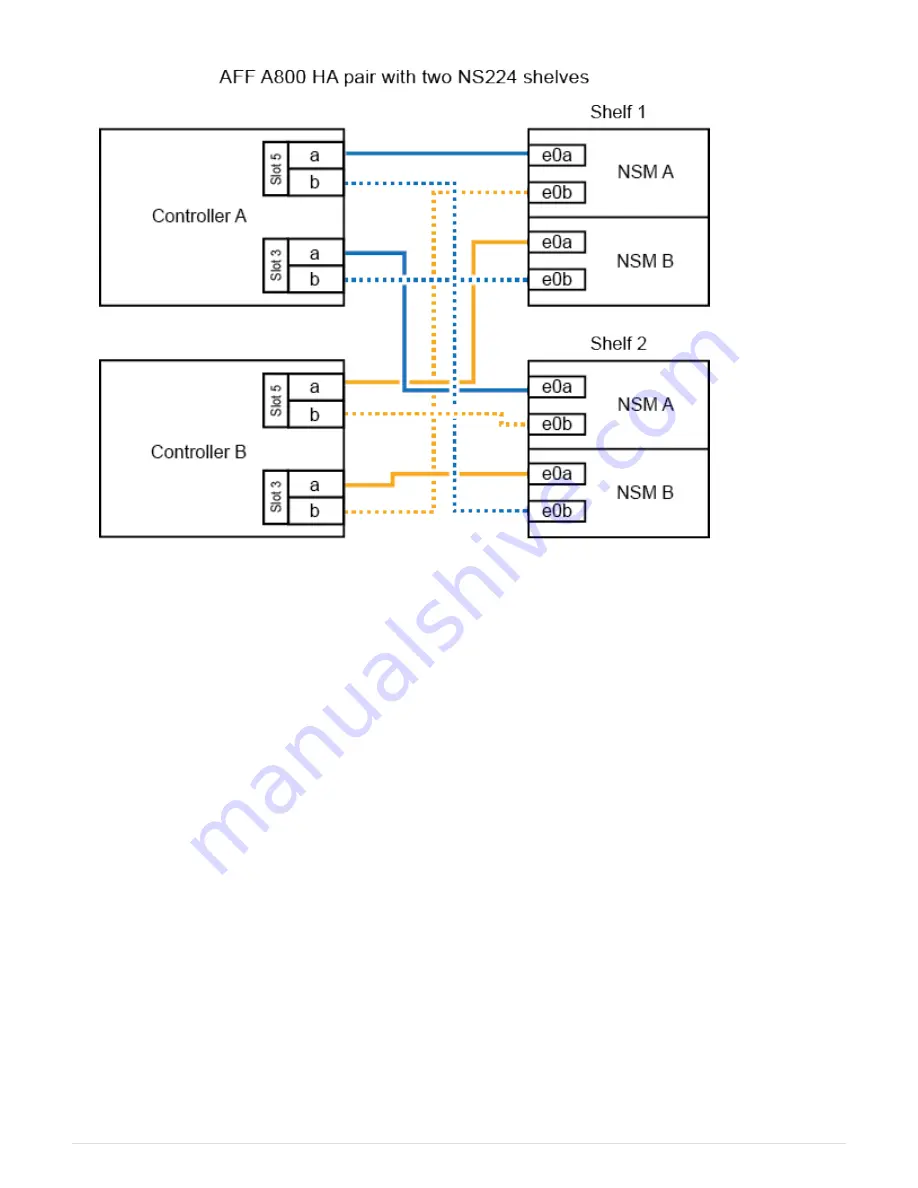
3. Verify that the hot-added shelf is cabled correctly.
If any cabling errors are generated, follow the corrective actions provided.
NetApp Downloads: Config Advisor
4. If you disabled automatic drive assignment as part of the preparation for this procedure, you need to
manually assign drive ownership and then reenable automatic drive assignment, if needed.
Otherwise, you are done with this procedure.
Cable a hot-add shelf for an AFF A400 or ASA A400HA pair
How you cable an NS224 drive shelf in an AFF A400 or ASA A400HA pair, depends on
the number of shelves you are hot-adding and the number of RoCE capable port sets
(one or two) you are using on the controller modules.
Before you begin
• You must have met the system requirements.
• You must have completed the applicable preparation procedures.
1507
Summary of Contents for AFF A700
Page 4: ...AFF and FAS System Documentation 1...
Page 208: ...3 Close the controller module cover and tighten the thumbscrew 205...
Page 248: ...2 Close the controller module cover and tighten the thumbscrew 245...
Page 308: ...Power supply Cam handle release latch Power and Fault LEDs Cam handle 305...
Page 381: ...Power supply Cam handle release latch Power and Fault LEDs Cam handle 378...
Page 437: ...1 Locate the DIMMs on your controller module 434...
Page 605: ...602...
Page 1117: ...3 Close the controller module cover and tighten the thumbscrew 1114...
Page 1157: ...2 Close the controller module cover and tighten the thumbscrew 1154...
Page 1228: ...Power supply Cam handle release latch Power and Fault LEDs Cam handle 1225...
Page 1300: ...Power supply Cam handle release latch Power and Fault LEDs Cam handle 1297...
Page 1462: ...Installing SuperRail to round hole four post rack 1459...
Page 1602: ...1599...
Page 1630: ...1627...
Page 1634: ...Orange ring on horizontal bracket Cable chain 1631...
Page 1645: ...Guide rail 1642...
Page 1669: ...Attention LED light on 1666...







































