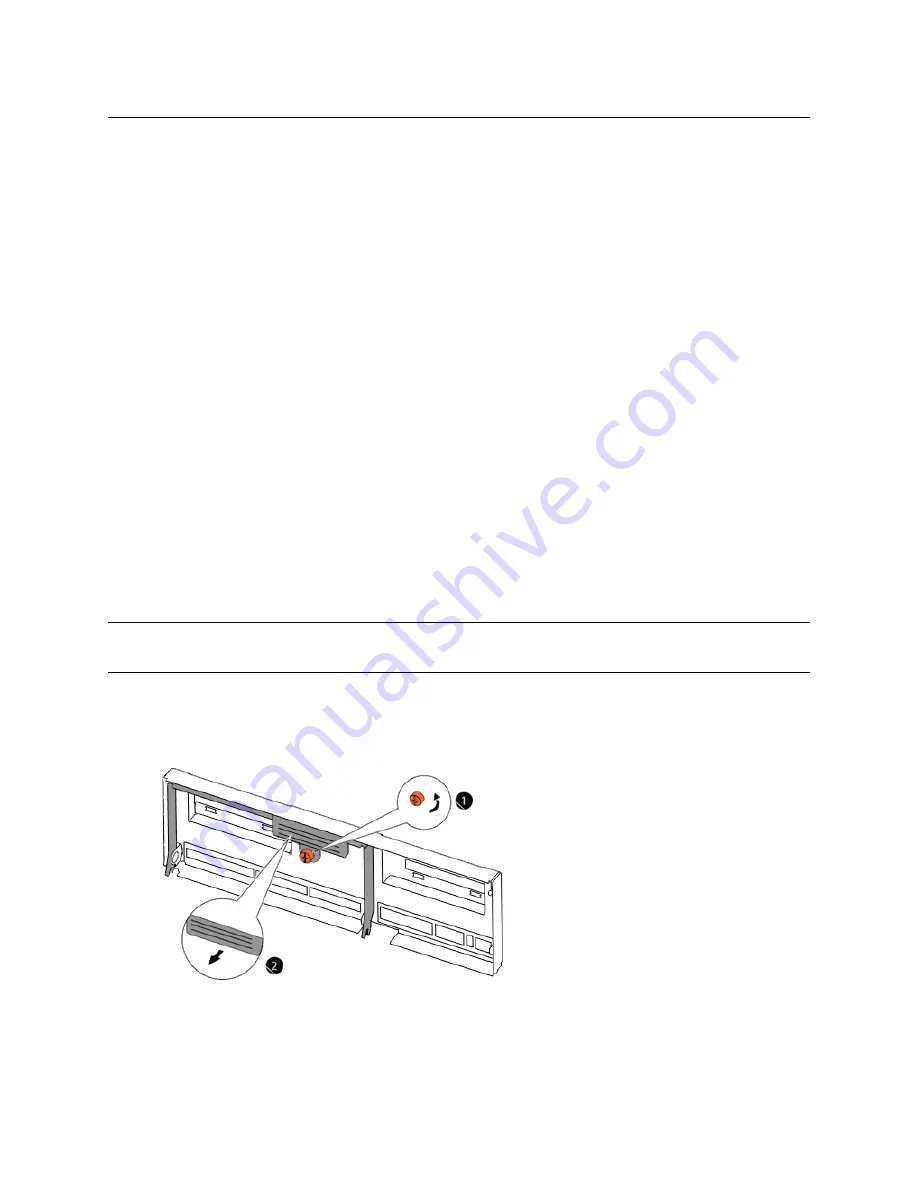
64
NetApp AltaVault Cloud Integrated Storage Installation and Service Guide for Physical Appliances
Beta Draft
System maintenance
Installing a controller in a chassis
Installing a controller in a chassis
After internal FRU replacement or movement tasks are complete, reinstall the controller module in the system chassis.
Before you begin
Ensure that the chassis enclosure is securely installed in the rack or cabinet.
Ensure the three fan modules associated with the controller module are installed in the system using the steps
described in the procedure,
“Installing fan modules” on page 68
.
To ensure that the system has rebooted correctly, verify that the System attention LED on the chassis front
and the Controller attention LED on the chassis rear are not lit after the system has finished rebooting.
To install a Controller in a Chassis
1.
Align the controller module with the opening in the chassis and then gently push the controller module halfway
into the system.
2.
Re-cable the system:
Re-cable the QSFP connections to the disk shelf and the mini-SASHD connections to the controller.
Remember to reinstall the media converters (SFPs) for FC cables.
Re-cable the management and console port connections.
3.
With the cam handle in the open position, firmly push the controller module into the chassis until the controller
module meets the mid-plane.
Note:
Do not use excessive force when sliding the controller module into the chassis; you might damage the connectors on the rear
of the module.
4.
Close the cam handle so that the latch clicks into the locked position and the controller module is fully seated in
the chassis. Tighten the thumbscrew.
Summary of Contents for AltaVault Cloud Integrated Storage 4.1
Page 2: ......
















































