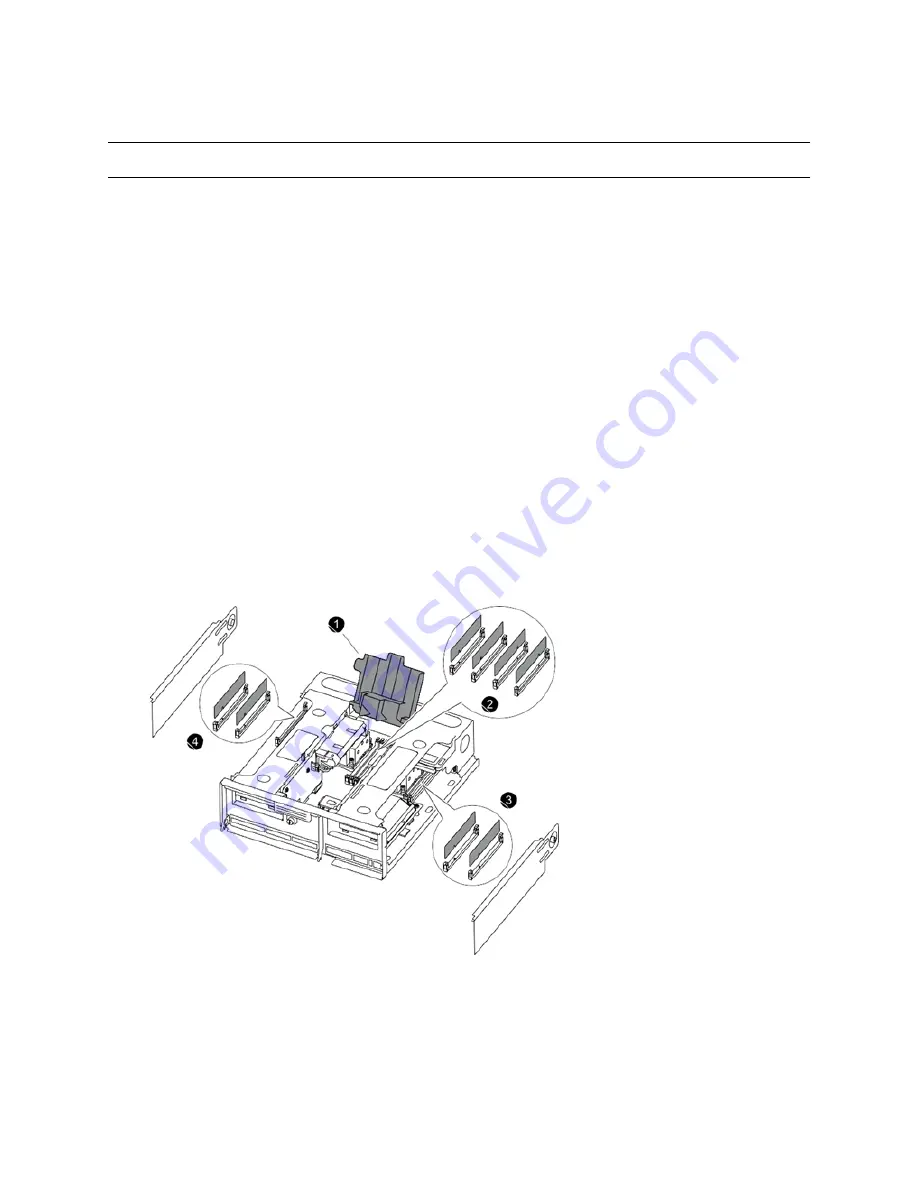
NetApp AltaVault Cloud Integrated Storage Installation and Service Guide for Physical Appliances
81
Beta Draft
Replacing system DIMMs
System maintenance
Important:
Carefully hold the DIMM by the edges to avoid pressure on the components on the DIMM circuit board.
7.
Place the DIMM in an anti-static bag.
8.
Repeat these steps to remove additional DIMMs as needed.
Installing system DIMMs
The AltaVault controller has eight a 16GB system DIMMs installed; all eight DIMMs are required for optimal system
performance. Before you begin, verify that the system DIMM you are installing is supported by your controller model.
To install a system DIMM
1.
If
you
are not already grounded, properly
ground yourself
.
2.
Open the CPU cover in the AltaVault controller to access the slots for DIMMs 1, 2, 5, and 6.
Loosen the thumbscrew on the appropriate side panel and remove the panel to access the slots for DIMMs 3, 4, 7,
and 8; left side panel for DIMMs 3 and 4, and right side panel for DIMMs 7 and 8.
3.
Locate the slot where you will be installing the new DIMM.
4.
Ensure that the latches are in the open position.
Summary of Contents for AltaVault Cloud Integrated Storage 4.1
Page 2: ......














































