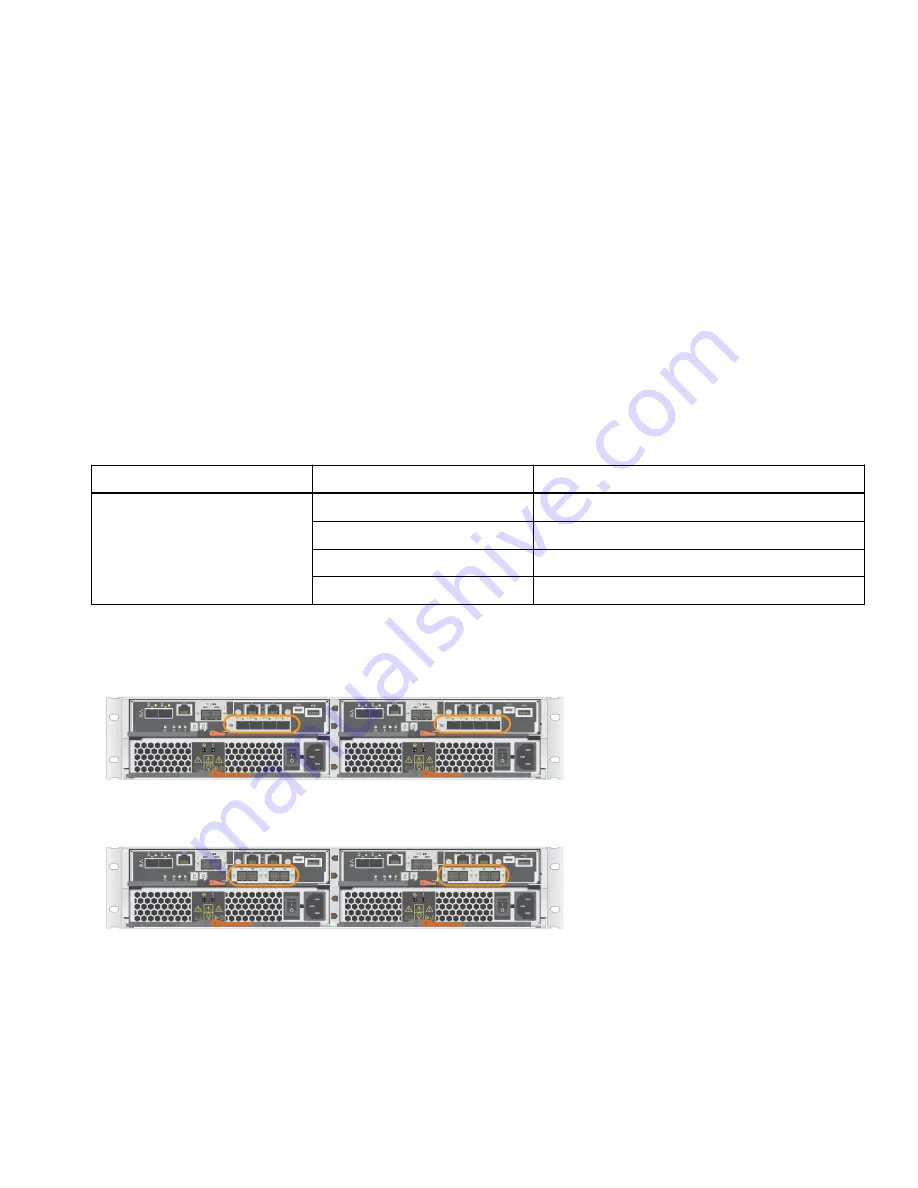
Note:
For information about compatible hardware, refer to the
NetApp Interoperability Matrix Tool and the NetApp
Hardware Universe.
•
You have an ESD wristband, or you have taken other antistatic precautions.
•
You have a #1 Phillips screwdriver.
•
You have labels to identify the new host cables.
•
You have installed SANtricity Storage Manager on a management station, so you can use the storage array's command line
interface (CLI).
Note:
If this software has not yet been installed, follow the instructions in the
SANtricity Storage Manager Express Guide
or the
SANtricity Power Guide for Advanced Users for your operating system to download and install it.
•
You have scheduled a downtime maintenance window for this procedure. The power must be off when you upgrade HICs, so
you will not be able to access data on the storage array until you have successfully completed this procedure.
About this procedure
Use this procedure to change the host protocol by replacing the HIC currently installed in an E5700 controller canister with a
different type of HIC. The table shows which types of HICs you can install in each E5700 controller model.
E5700 controller has...
You can install these HICs...
Maximum data rate and protocol
Two SFP+ (optical) baseboard
ports
Four-port SFP+ (optical) HIC
8 Gb, 16 Gb, or 32 Gb Fibre Channel (FC)
Four-port SFP28 HIC
10 Gbps, 25 Gbps iSCSI
Two-port QSFP28 HIC
56 Gbps, 100 Gbps Infiniband (iSER/SRP)
Four-port SAS HIC
6 Gbps,12 Gbps SAS
The following figures show an E5724 controller shelf before and after a HIC upgrade. The two HICs in the first figure have four
SFP+ (optical) host ports, and the two HICs in the second figure have four SAS ports.
The following figures show an E5760 controller shelf before and after a HIC upgrade. The two HICs in the first figure have four
SFP+ (optical) host ports, and the two HICs in the second figure have four SAS ports.
12












































