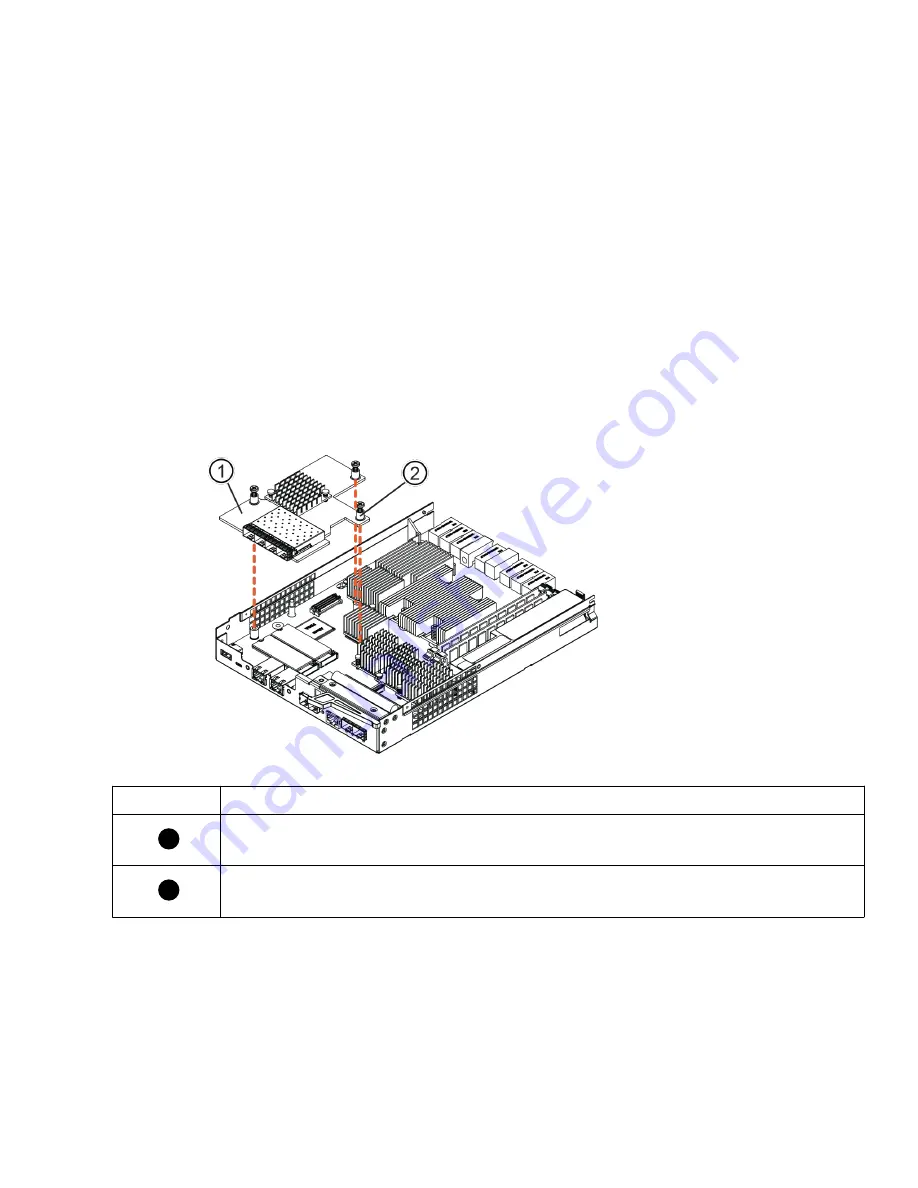
7. Place the HIC on a static-free surface.
Installing a host interface card
After removing the original HIC, you can install the new HIC.
Steps
1. Unpack the new HIC and the new HIC faceplate.
2. Align the three thumbscrews on the HIC with the corresponding holes on the controller, and align the connector on the
bottom of the HIC with the HIC interface connector on the controller card.
Attention:
Be careful not to scratch or bump the components on the bottom of the HIC or on the top of the controller card.
3. Carefully lower the HIC into place, and seat the HIC connector by pressing gently on the HIC.
Attention:
Possible equipment damage – Be very careful not to pinch the gold ribbon connector for the controller LEDs
between the HIC and the thumbscrews.
Item
Description
1
Host interface card (HIC)
2
Thumbscrews
4. Hand-tighten the HIC thumbscrews.
Do not use a screwdriver, or you might over tighten the screws.
5. Using a #1 Phillips screwdriver, attach the new HIC faceplate to the controller canister with four screws.
6. Upgrade the HIC on the other controller with an identical new HIC to avoid mismatch of HICs.
20
















































