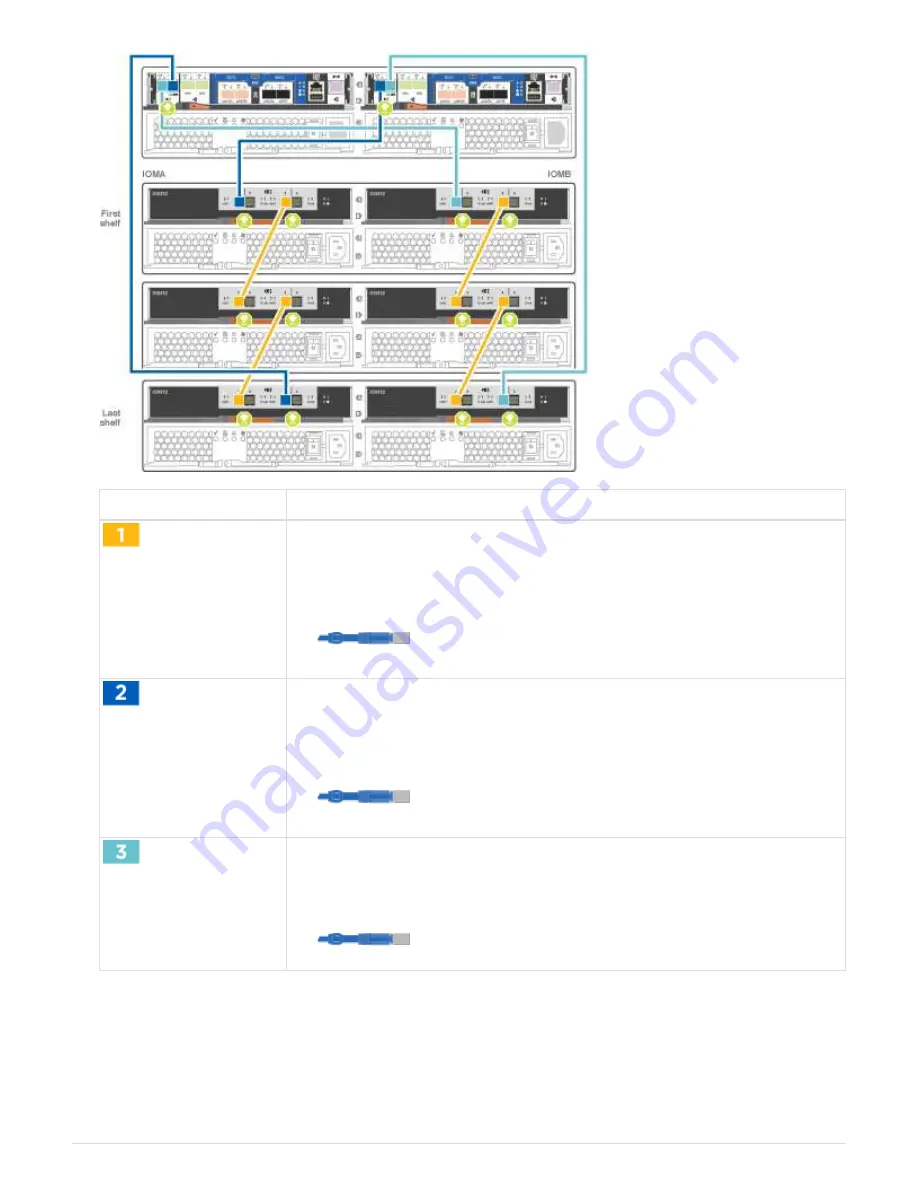
Step
Perform on each controller
Cable the shelf-to-shelf ports.
• Port 3 on IOM A to port 1 on the IOM A on the shelf directly below.
• Port 3 on IOM B to port 1 on the IOM B on the shelf directly below.
mini-SAS HD to mini-SAS HD cables
Connect each node to IOM A in the stack.
• Controller 1 port 0b to IOM A port 3 on last drive shelf in the stack.
• Controller 2 port 0a to IOM A port 1 on the first drive shelf in the stack.
mini-SAS HD to mini-SAS HD cables
Connect each node to IOM B in the stack
• Controller 1 port 0a to IOM B port 1 on first drive shelf in the stack.
• Controller 2 port 0b to IOM B port 3 on the last drive shelf in the stack.
mini-SAS HD to mini-SAS HD cables
If you have more than one drive shelf stack, see the
Installation and Cabling Guide
for your drive shelf
type.
2. To complete setting up your system, see
Completing system setup and configuration
14
















































