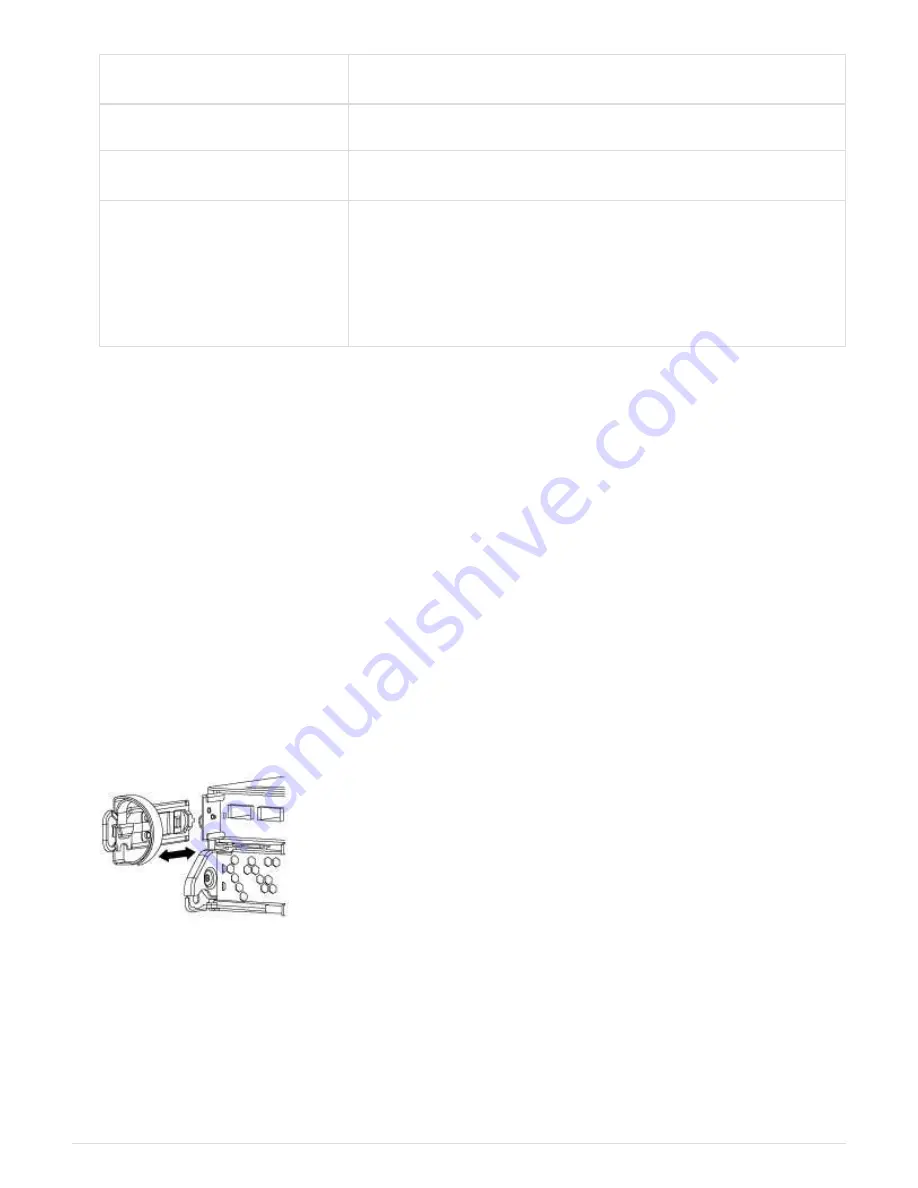
If the impaired controller is
displaying…
Then…
The LOADER prompt
Go to Remove controller module.
Waiting for giveback…
Press Ctrl-C, and then respond
y
when prompted.
System prompt or password
prompt (enter system password)
Take over or halt the impaired controller from the healthy controller:
storage failover takeover -ofnode
impaired_node_name
When the impaired controller shows Waiting for giveback…, press
Ctrl-C, and then respond
y
.
Replace the boot media - AFF A220 and FAS2700
To replace the boot media, you must remove the impaired controller module, install the replacement boot
media, and transfer the boot image to a USB flash drive.
Step 1: Remove the controller module
To access components inside the controller, you must first remove the controller module
from the system and then remove the cover on the controller module.
1. If you are not already grounded, properly ground yourself.
2. Loosen the hook and loop strap binding the cables to the cable management device, and then unplug the
system cables and SFPs (if needed) from the controller module, keeping track of where the cables were
connected.
Leave the cables in the cable management device so that when you reinstall the cable management
device, the cables are organized.
3. Remove and set aside the cable management devices from the left and right sides of the controller module.
4. Squeeze the latch on the cam handle until it releases, open the cam handle fully to release the controller
module from the midplane, and then, using two hands, pull the controller module out of the chassis.
27
















































