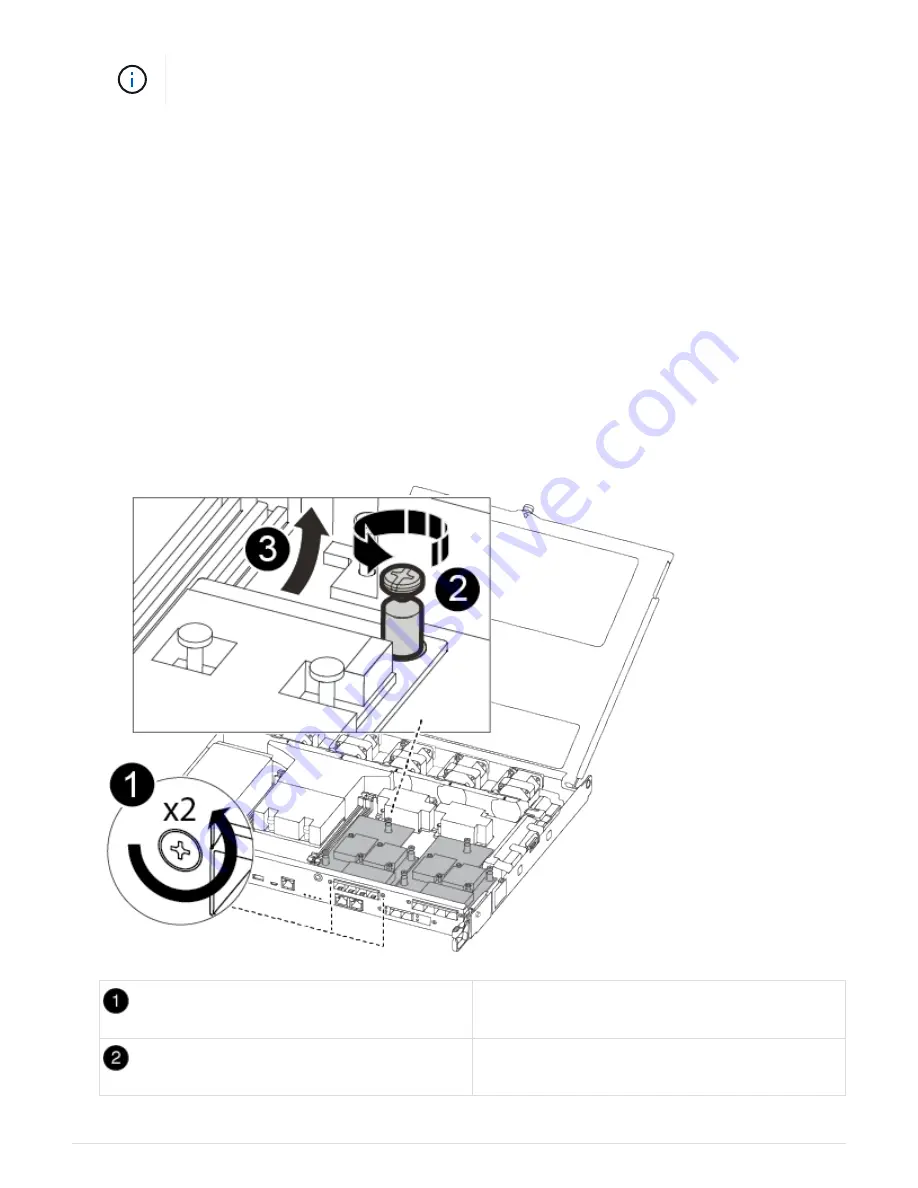
Hold the DIMM by the edges to avoid pressure on the components on the DIMM circuit
board.
2. Locate the corresponding DIMM slot on the replacement controller module.
3. Make sure that the DIMM ejector tabs on the DIMM socket are in the open position, and then insert the
DIMM squarely into the socket.
The DIMMs fit tightly in the socket. If not, reinsert the DIMM to realign it with the socket.
4. Visually inspect the DIMM to verify that it is evenly aligned and fully inserted into the socket.
5. Repeat these steps for the remaining DIMM.
Step 6: Move a mezzanine card
To move a mezzanine card, you must remove the cabling and any QSFPs and SFPs from
the ports, move the mezzanine card to the replacement controller, reinstall any QSFPs
and SFPs onto the ports, and cable the ports.
1. Locate and move the mezzanine cards from your impaired controller module.
Remove screws on the face of the controller
module.
Loosen the screw in the controller module.
33
















































