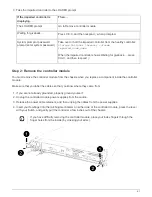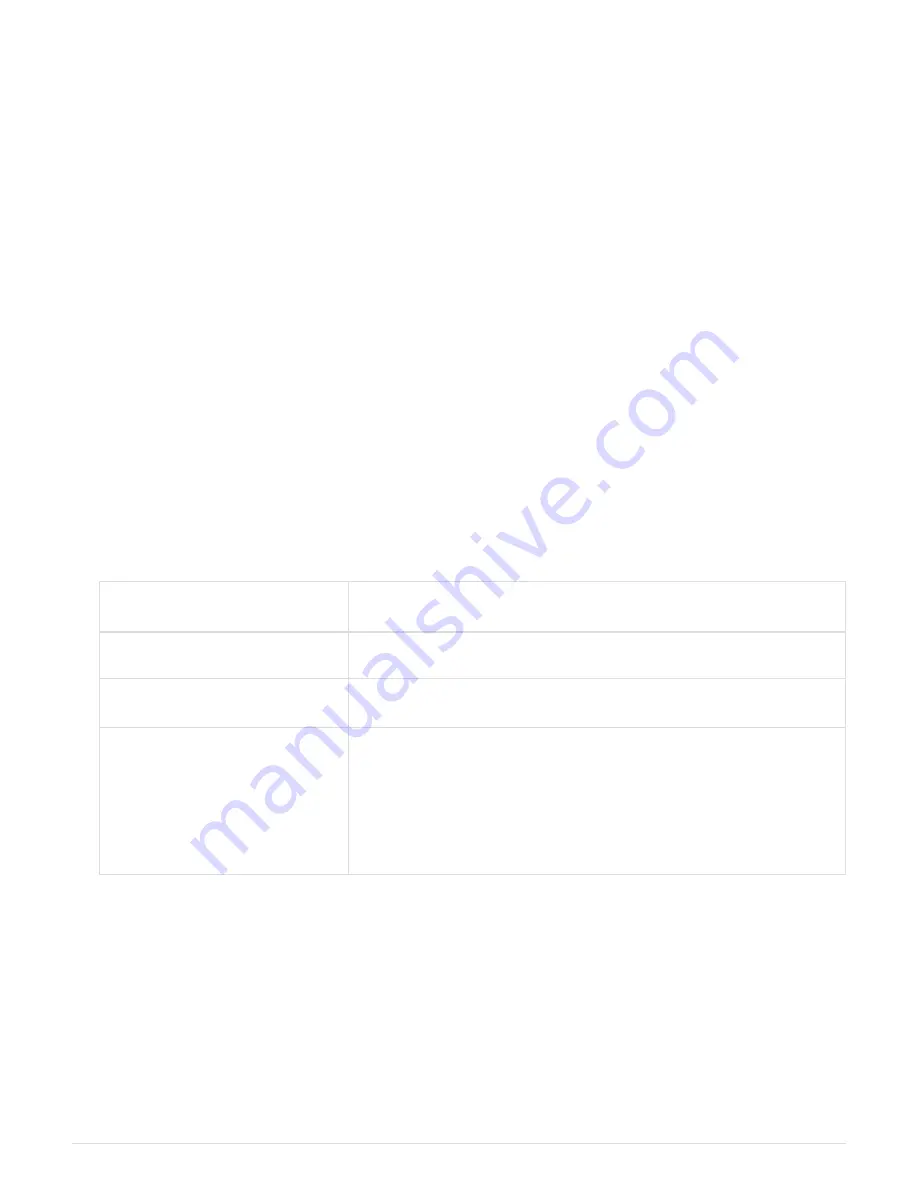
ONTAP 9 NetApp Encryption Power Guide
• If you have a SAN system, you must have checked event messages (
event log show
) for impaired
controller SCSI blade.
Each SCSI-blade process should be in quorum with the other nodes in the cluster. Any issues must be
resolved before you proceed with the replacement.
• If you have a cluster with more than two nodes, it must be in quorum. If the cluster is not in quorum or a
healthy controller shows false for eligibility and health, you must correct the issue before shutting down the
impaired controller; see the
Administration overview with the CLI
.
• If you have a MetroCluster configuration, you must have confirmed that the MetroCluster Configuration
State is configured and that the nodes are in an enabled and normal state (
metrocluster node show
).
Steps
1. If AutoSupport is enabled, suppress automatic case creation by invoking an AutoSupport message:
system node autosupport invoke -node * -type all -message
MAINT=number_of_hours_downh
The following AutoSupport message suppresses automatic case creation for two hours:
cluster1:*>
system node autosupport invoke -node * -type all -message MAINT=2h
2. Disable automatic giveback from the console of the healthy controller:
storage failover modify
–node local -auto-giveback false
3. Take the impaired controller to the LOADER prompt:
If the impaired controller is
displaying…
Then…
The LOADER prompt
Go to Remove controller module.
Waiting for giveback…
Press Ctrl-C, and then respond
y
when prompted.
System prompt or password
prompt (enter system password)
Take over or halt the impaired controller from the healthy controller:
storage failover takeover -ofnode
impaired_node_name
When the impaired controller shows Waiting for giveback…, press
Ctrl-C, and then respond
y
.
Step 2: Remove the controller module
You must remove the controller module from the chassis when you replace a component inside the controller
module.
Make sure that you label the cables so that you know where they came from.
1. If you are not already grounded, properly ground yourself.
2. Unplug the controller module power supplies from the source.
66