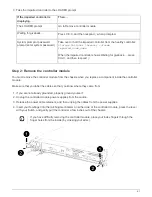It is a best practice to replace the power supply within two minutes of removing it from the
chassis. The system continues to function, but ONTAP sends messages to the console
about the degraded power supply until the power supply is replaced.
You can use the following video or the tabulated steps to replace the power supply:
1. If you are not already grounded, properly ground yourself.
2. Identify the power supply you want to replace, based on console error messages or through the red Fault
LED on the power supply.
3. Disconnect the power supply:
a. Open the power cable retainer, and then unplug the power cable from the power supply.
b. Unplug the power cable from the power source.
4. Rotate the cam handle such that it can be used to pull power supply out of the controller module while
pressing the locking tab.
The power supply is short. Always use two hands to support it when removing it from the
controller module so that it does not suddenly swing free from the controller module and
injure you.
Blue power supply locking tab
Power supply
72