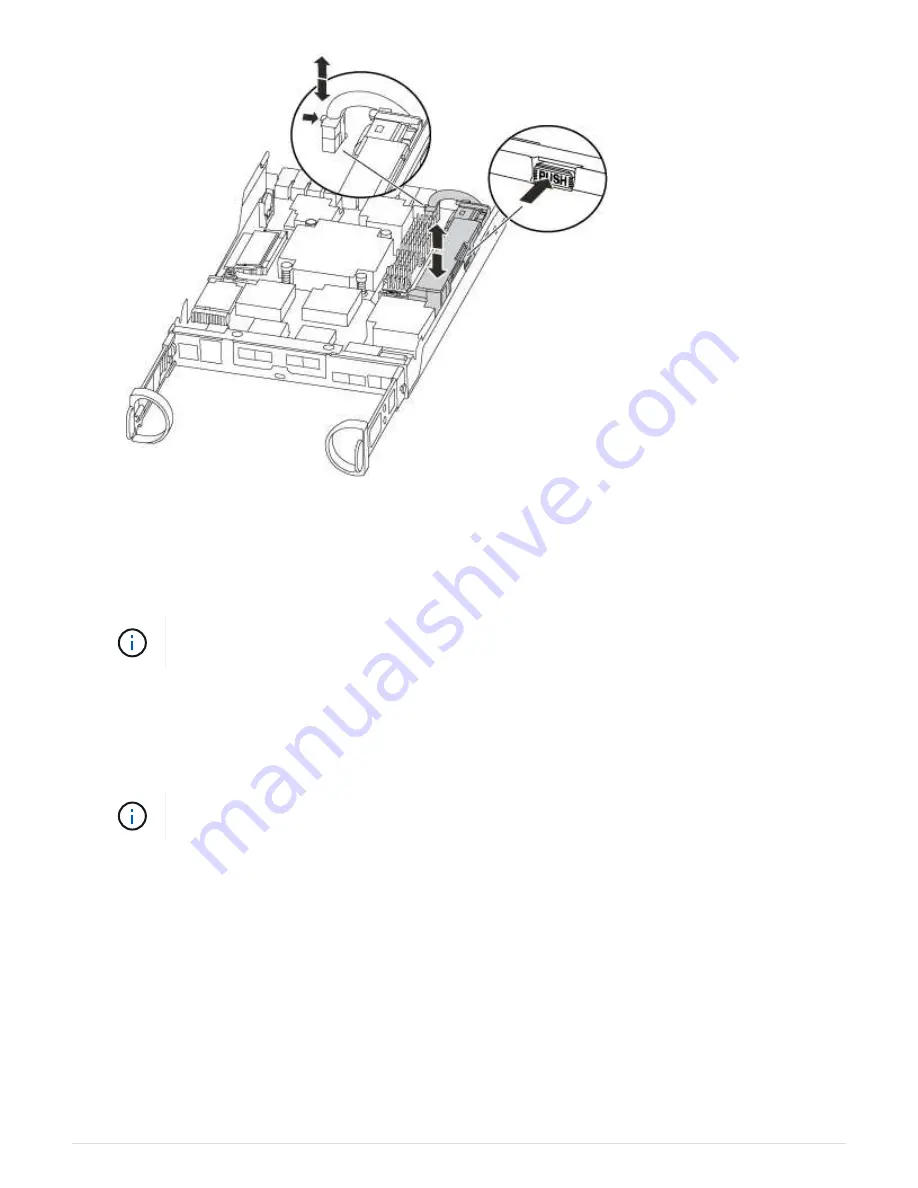
b. Confirm that the NVMEM LED is no longer lit.
c. Reconnect the battery connector.
4. Recheck the NVMEM LED.
5. Locate the DIMMs on your controller module.
Each system memory DIMM has an LED located on the board next to each DIMM slot. The
LED for the faulty blinks every two seconds.
6. Note the orientation of the DIMM in the socket so that you can insert the replacement DIMM in the proper
orientation.
7. Eject the DIMM from its slot by slowly pushing apart the two DIMM ejector tabs on either side of the DIMM,
and then slide the DIMM out of the slot.
Carefully hold the DIMM by the edges to avoid pressure on the components on the DIMM
circuit board.
The number and placement of system DIMMs depends on the model of your system.
The following illustration shows the location of system DIMMs:
156









































