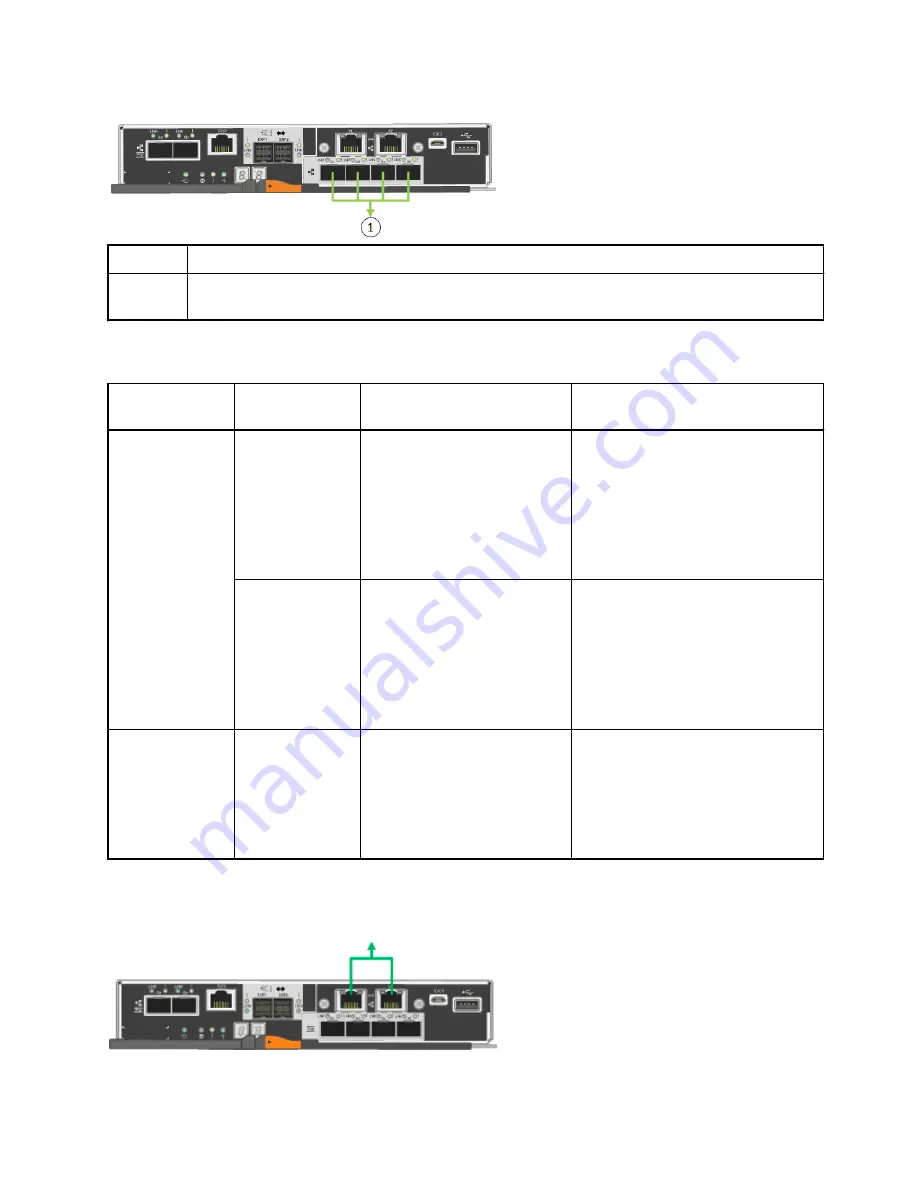
Callout
Which ports are bonded
1
All four ports are grouped in a single LACP bond, allowing all ports to be used for Grid Network and
Client Network traffic.
The table summarizes the options for configuring the four 10/25-GbE ports. The default settings
are shown in bold. You only need to configure the settings on the Link Configuration page if you
want to use a non-default setting.
Port bond mode
Network bond
mode
Client Network disabled
(default)
Client Network enabled
Fixed (default)
Active-Backup
(default)
•
Ports 2 and 4 use an active-
backup bond for the Grid
Network.
•
Ports 1 and 3 are not used.
•
A VLAN tag is optional.
•
Ports 2 and 4 use an active-backup
bond for the Grid Network.
•
Ports 1 and 3 use an active-backup
bond for the Client Network.
•
VLAN tags can be specified for
both networks for the convenience
of the network administrator.
LACP (802.3ad)
•
Ports 2 and 4 use an LACP
bond for the Grid Network.
•
Ports 1 and 3 are not used.
•
A VLAN tag is optional.
•
Ports 2 and 4 use an LACP bond for
the Grid Network.
•
Ports 1 and 3 use an LACP bond for
the Client Network.
•
VLAN tags can be specified for
both networks for the convenience
of the network administrator.
Aggregate
LACP (802.3ad)
only
•
Ports 1-4 use a single LACP
bond for the Grid Network.
•
A single VLAN tag identifies
Grid Network packets.
•
Ports 1-4 use a single LACP bond
for the Grid Network and the Client
Network.
•
Two VLAN tags allow Grid
Network packets to be segregated
from Client Network packets.
See the information about 10/25-GbE port connections for the E5700SG controller for more
information about port bond and network bond modes.
This figure shows how the two 1-GbE management ports on the E5700SG controller are bonded in
Active-Backup network bond mode for the Admin Network.
Hardware Installation and Maintenance Guide for SG5700 Appliances
34
Configuring the hardware
















































