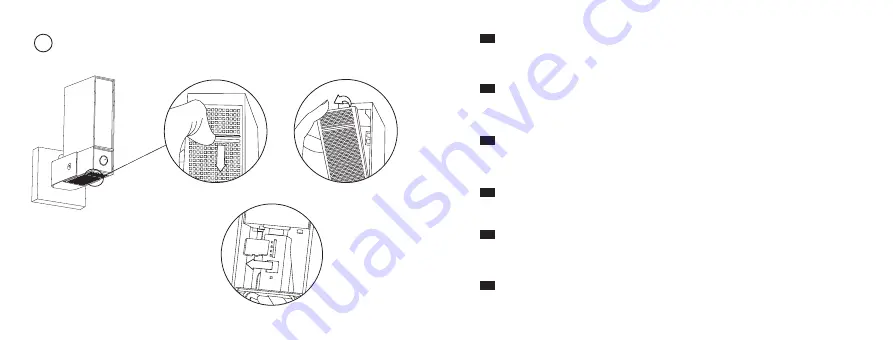
EN
The MicroSD card slot is underneath the camera. Insert your fi ngernail into the gap as shown
in the picture. Pull the bottom cover towards the back of the camera and lift it.
Remove the MicroSD card from its slot.
FR
Le lecteur de carte MicroSD se trouve derrière une trappe située sous la caméra. Introduisez votre
ongle dans la fente la plus fi ne de la trappe et poussez vers l’arrière afi n de la soulever.
Retirez la carte MicroSD existante.
DE
Die Micro SD Karte befi ndet sich an der unteren Seite der Kamera, hinter der Plastikabdeckung.
Um diese zu entfernen, drücken Sie mir ihrer Fingerspitze den Plastikbalken zwischen den
Gittern, in Richtung der Hinterseite der Kamera. Nehmen Sie die vorhandene MicroSD-Karte heraus.
ES
La tarjeta MicroSD se encuentra debajo de la cámara. Pon una uña en la hendidura y tira para
atrás y levanta la tapa para abrirla. Luego extrae la tarjeta MicroSD.
IT
La scheda MicroSD si trova nella parte inferiore della fotocamera. Per estrarla inserire
il dito nella fessura del coperchio di plastica e tirarlo verso il retro della fotocamera.
Estrarre la scheda MicroSD esistente.
NL
De MicroSD-kaart bevindt zich onder de camera. Steek uw nagel in het gat, zoals aangegeven
in de afb eelding. Trek het plastic naar de achterkant van de camera en til de onderste deksel.
Verwijder de MicroSD kaart uit de gleuf.
3



























