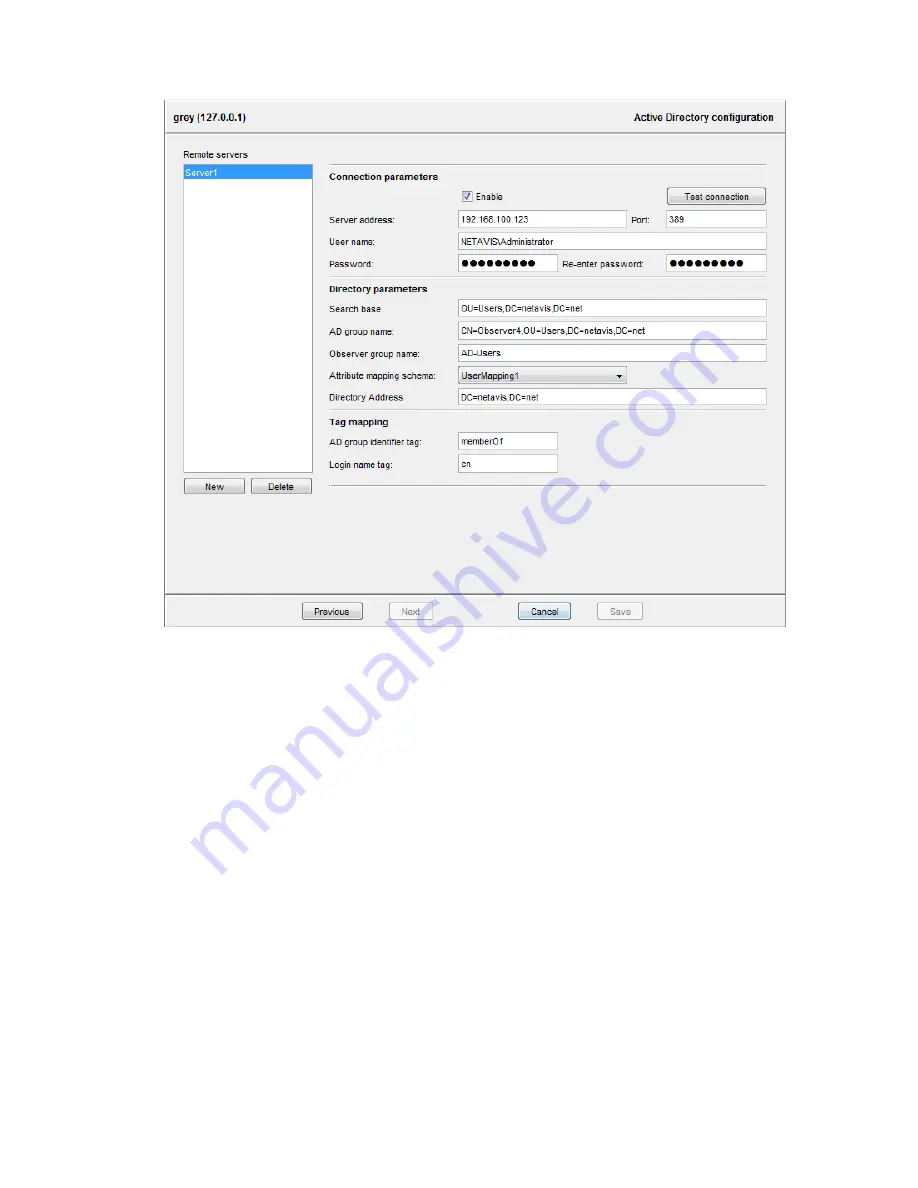
NETAVIS Observer 4.6 User Manual (October 2015)
Page 124 of 204
6.
Configure the
Connection parameters
:
a.
Enable
the configuration by checking the corresponding checkbox.
b.
Enter the
Server address
(IP address) and
Port
(the standard port is
389
) of the Active
Directory server.
c.
Enter the
User name
(including the name of the Active Directory server, e.g.
NETAVIS\Administrator
),
Password
and confirm the Password.
d.
You can test the entered configuration with the
Test connection
button.
7.
Configure the
Directory parameters
:
a.
Enter the organizational unit (OU) and domain as the
Search base
(e.g.
OU=Users,DC=netavis,DC=net
).
b.
Enter the name of the previously configured Active Directory group name as the
AD group
name
and don't forget to include the corresponding organizational unit the AD group is
located in (e.g.
CN=Observer4,OU=Users,DC=netavis,DC=net
).
c.
Enter the name of the previously configured Observer user group to which the Active Directory
users will be imported as the
Observer group name
(e.g.
AD-Users
) .
d.
Select a previously defined
Attribute mapping schema
or create a new one by choosing
Edit...
and then clicking on
New
. These are the attributes which will be imported from Active
Directory to Observer:
Login name tag
(mandatory): Set it to
cn
(users login with their common name: e.g.
John Doe) or
sAMAccountName
(users login with their account name: e.g. john).
















































