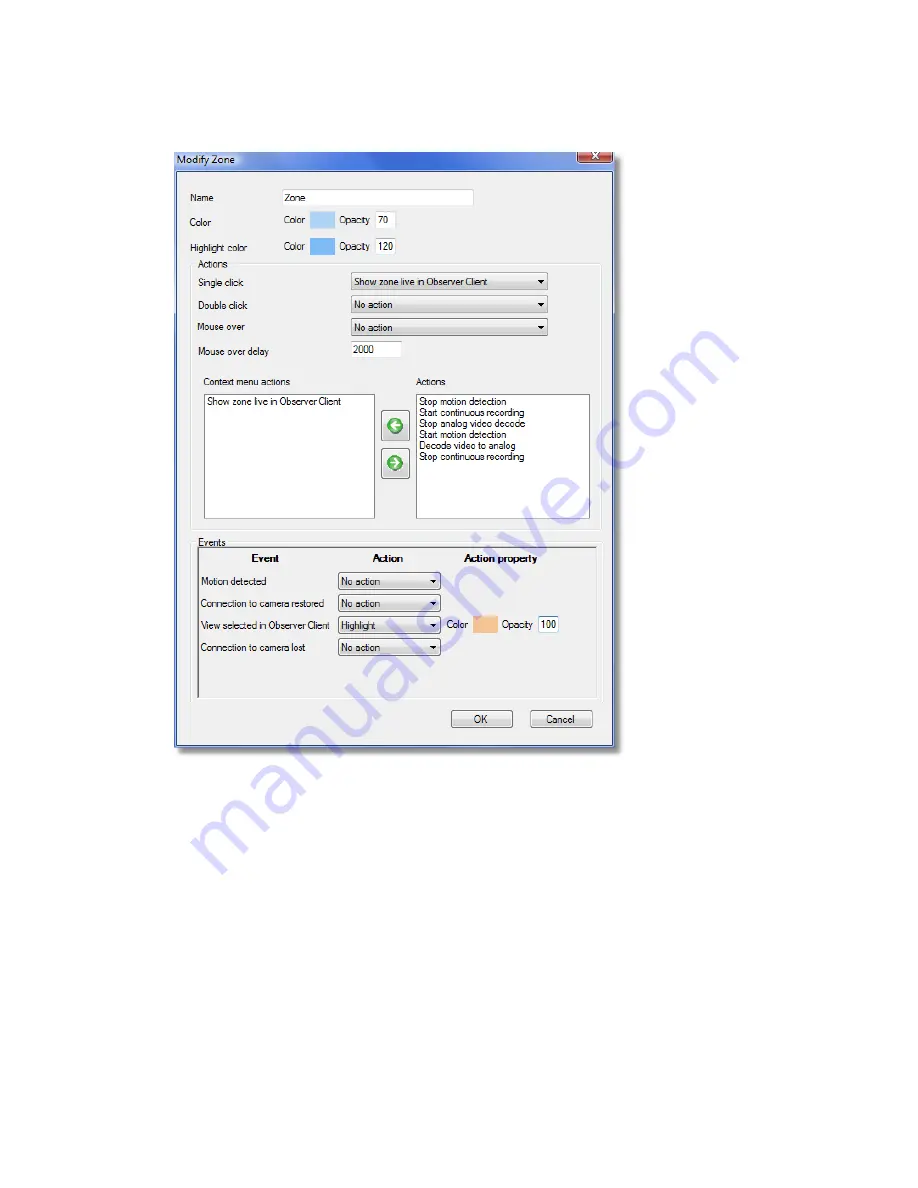
NETAVIS Observer 4.6 User Manual (October 2015)
Page 134 of 204
2.
In the control icon list click on a zone icon with the right mouse button and choose
Modify…
from the pop-up menu. This opens the
Modify Zone
dialog:
In this dialog you can define the color of the zone and which actions are to be performed on
certain mouse operations and events.
Actions
The possible
Actions
are basically the same as for the camera control (see
14.5.1 Modifying
camera control appearance and behavior
on page 132) with one addition:
Show zone live in Observer Client
exposes the corresponding view of the zone in the
Observer client that runs on the same machine. If there is an Observer view that has the
same name as the LNT zone and that also contains all the cameras of the zone, then this
view is exposed in the Observer client. Otherwise a new view is created with the name of
the zone.
















































