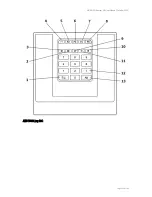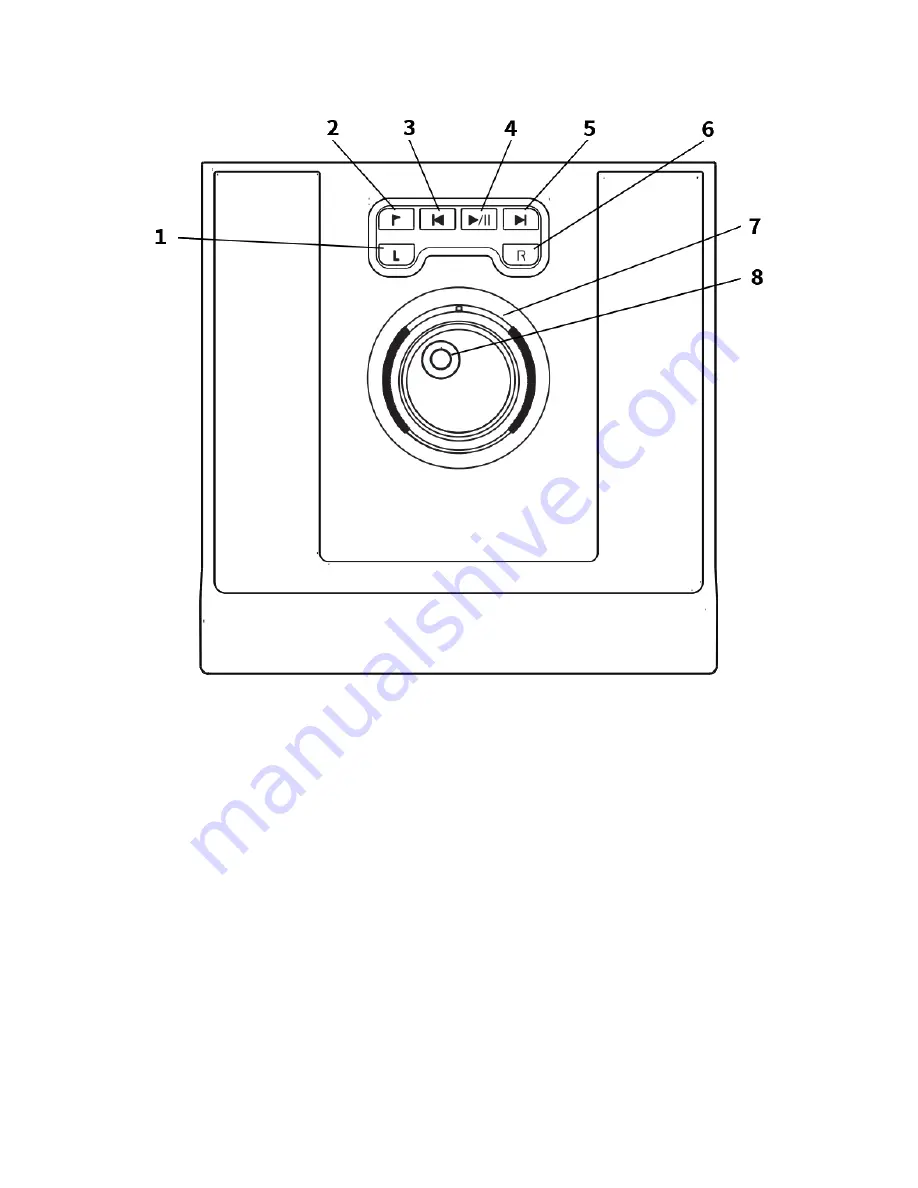
NETAVIS Observer 4.6 User Manual (October 2015)
Page 191 of 204
The functions assigned to the different buttons of the keyboards are dependent on whether the Online
Monitor or Archive are in focus. To show the current focus press the Alt (13) + View (3) button
combination. The focus between windows and between different tabs within windows can be
changed forward with the Tab (1) button and backward with the Alt (13) + Tab (1) button combination.
Below you will find a list with the assignment of the buttons in the Online Monitor and Archive:
Online Monitor:
AXIS T8312 keypad
1 - Tab: Move focus forward, or combined with Alt (13) backward
2 - Camera: After entering numbers and pressing this button the camera whose name ends with
an underscore (_) character followed by the entered number (e.g. Camera_212) is activated. In
case no such camera exists an „Invalid camera: XXX” message is shown
3 - View: After entering numbers and pressing this button the view whose name starts with the
entered number followed by an underscore (_) character (e.g. 123_MainView) is shown. In case
no such view exists an „Invalid view: XXX” message is shown
4 - Activate view: Activates the first view which contains the previously assigned camera