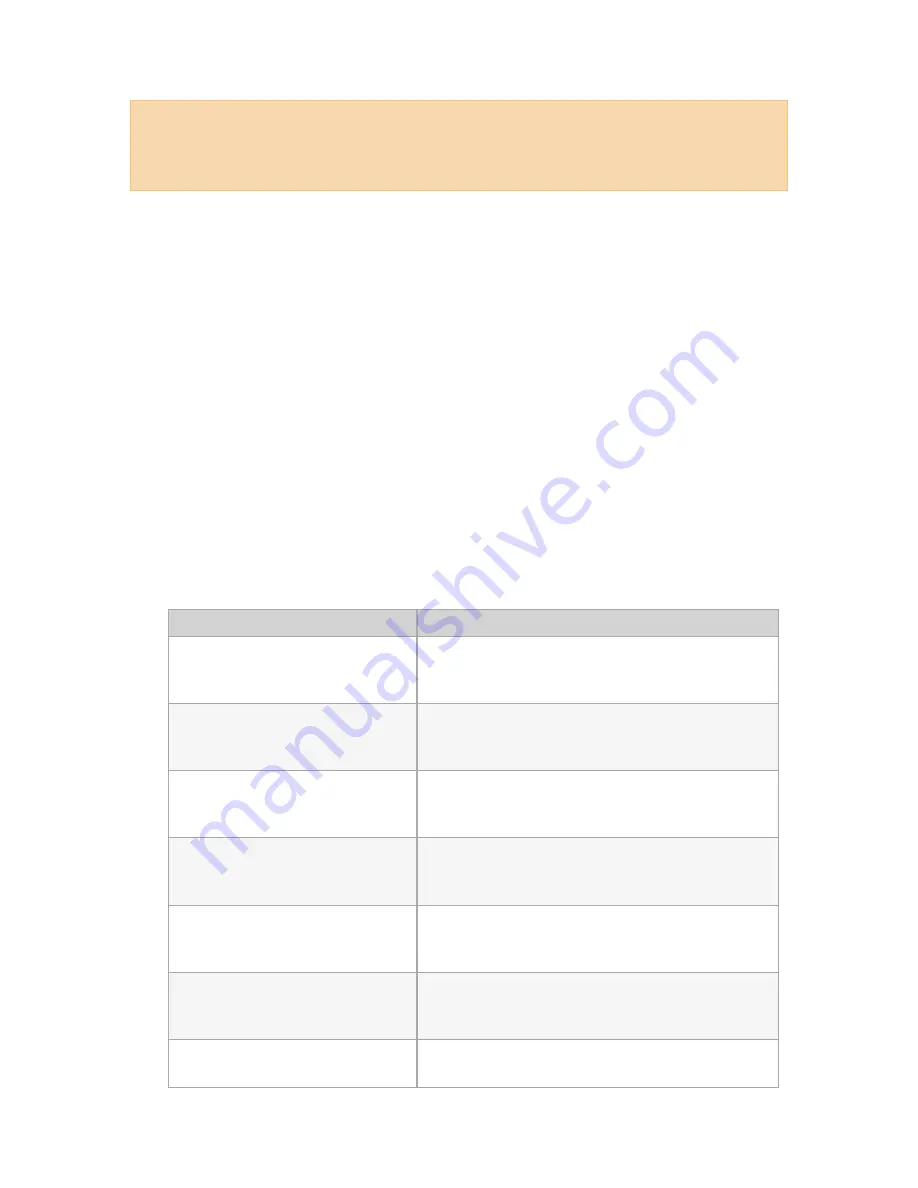
NETAVIS Observer 4.6 User Manual (October 2015)
Page 45 of 204
Hints
: In order to use the four-eyes-principle you first create a user with the desired privileges and
camera access rights. You then create a new user, set a secondary password for that second user,
grant the same privileges and camera access rights as the first user, and then add the desired
additional rights (e.g. Archive access) compared to the first user.
5.2 Setting general user privileges
For each user and group certain privileges can be defined. These privileges define which tools and
data a user has access to and what he can do.
1.
Choose
User admin
from the
System administration
menu. This opens the
User admin
dialog.
2.
Select the user or group you want to modify.
3.
Click on the
Next
button to move to the
Privileges
dialog.
Here you can edit privileges for the user or group. In their initial state, all privileges in this dialog
are inherited from the upper group level. Inherited privileges from the group level to which the
user or group belongs are displayed with normal font, while values that you define at the current
user or group level are displayed in
bold
.
Use the scroll bar to access the lower part of the list.
4.
Choose
Modify selected user or group
from the menu.
5.
Set the privileges according to your needs. To change a privilege click on its button and select
the status from the pop-up menu (either
Inherited
,
Enabled
, or
Disabled
):
Field label
Description
Online monitor: Access to Online
monitor
Defines if the user/group has access to the Online
monitor
Online monitor: Add cameras to views
in Online monitor
Defines if the user/group can add cameras to existing
views in the Online monitor
Online monitor: Remove cameras
from views in Online monitor
Defines if the user/group can remove cameras from
existing views in the Online monitor
Online monitor: Create and delete
views in Online monitor
Defines if the user/group can create and delete views in
the Online monitor
Online monitor: Save view layouts in
Online monitor
Defines if the user/group can save different view layouts
in the Online monitor
Recordings: Access to recording
archive player
Defines if the user/group can access the recording
archive
Recordings: View external archive
Defines if the user/group can view NEA recordings
















































