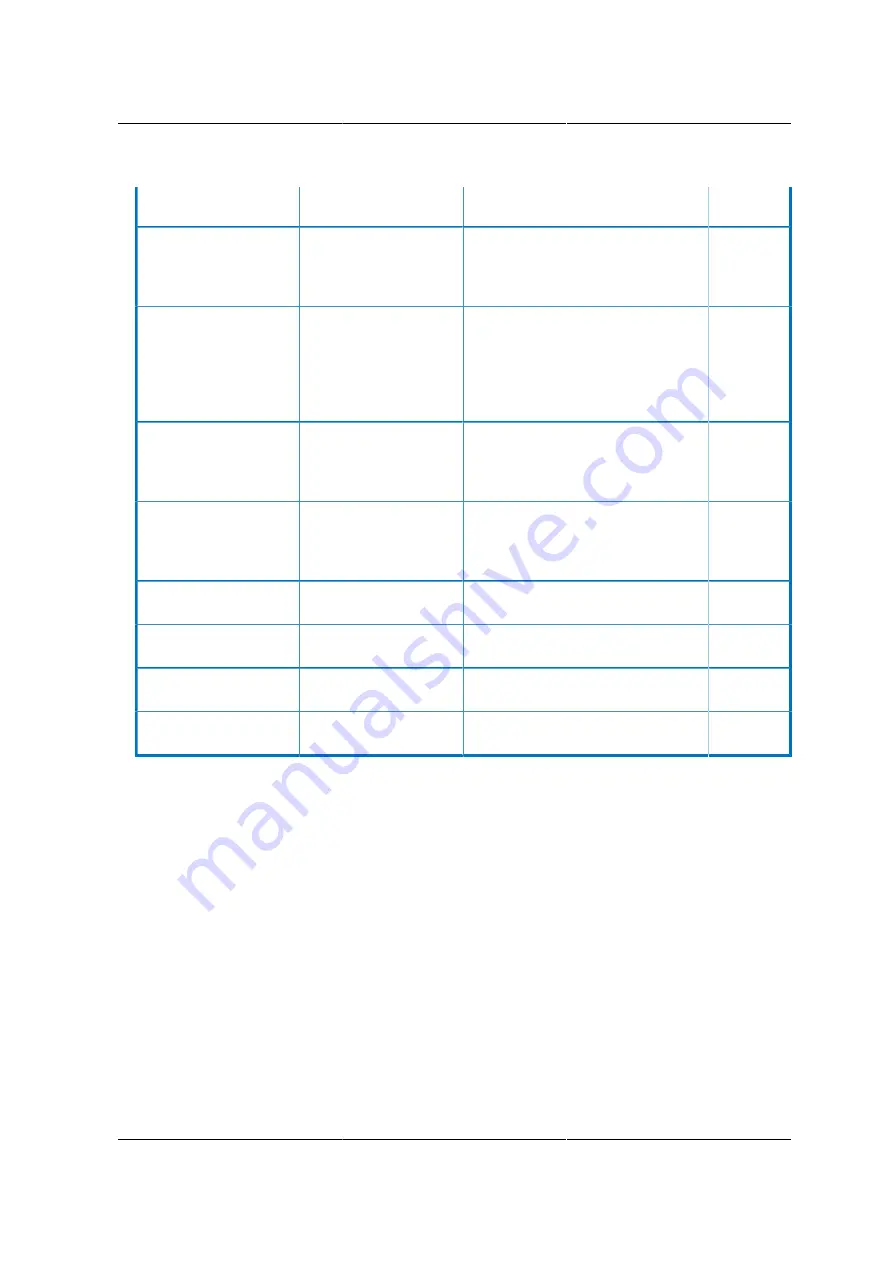
BIOS Setup Utility
98
Timer is
disabled.
FRB-2 Timer Policy
[Do Nothing]
[Reset]
[Power Down]
Configure how the system should
respond if the FRB2 Timer expires.
Not available if FRB2 Timer is dis-
abled.
O/S Watchdog Timer
[Enabled]
[Disabled]
If enabled, starts a BIOS timer
which can only be shut off by Intel
Management Software after the OS
loads. Helps determine that the OS
successfully loaded or follows the
O/S Boot Watchdog Timer policy.
O/S Wtd Timer Time-
out
[5 minutes]
[10 min-
utes]
[15 minutes] [20
minutes]
Configure the length of the O/S
Boot Watchdog Timer. Not avail-
able if O/S Boot Watchdog Timer is
disabled.
O/S Wtd Timer Policy
[Do Nothing]
[Reset]
[Power Down]
Configure how the system should
respond if the O/S Boot Watchdog
Timer expires. Not available if O/S
Boot Watchdog Timer is disabled.
System Event Log
Press <Enter> to change the SEL
event log configuration.
View FRU information
Press <Enter> to view FRU infor-
mation.
BMC network configu-
ration
Configure BMC network parame-
ters.
Restore on AC Power
Loss
[Power On]
[Power
Off]
[Last State]
System action to take on AC power
loss.
Summary of Contents for Demos R130 M2
Page 1: ...Netberg Demos R130 M2 server...
Page 2: ...Netberg Demos R130 M2 server...
Page 11: ...Netberg Demos R130 M2 server xi 9 5 Aligning the Rails 222...
Page 14: ...1 Chapter 1 Netberg Demos R130 M2 server...
Page 31: ...Netberg Demos R130 M2 server 18 On HDD failure HDD Fault Amber Off No failure detected...
Page 32: ...19 Chapter 2 Installing hardware...
Page 57: ...Installing hardware 44 Figure 2 36 Installing the Air Duct...
Page 60: ...Installing hardware 47 Figure 2 40 Connecting the Fan Assembly Cables...
Page 143: ...130 Chapter 6 Server Management Software...
Page 169: ...156 Chapter 8 Web Graphical User Interface GUI for ESMS...
Page 230: ...217 Chapter 9 Rail Kit Assembly...
Page 236: ...223 Chapter 10 Troubleshooting...
















































