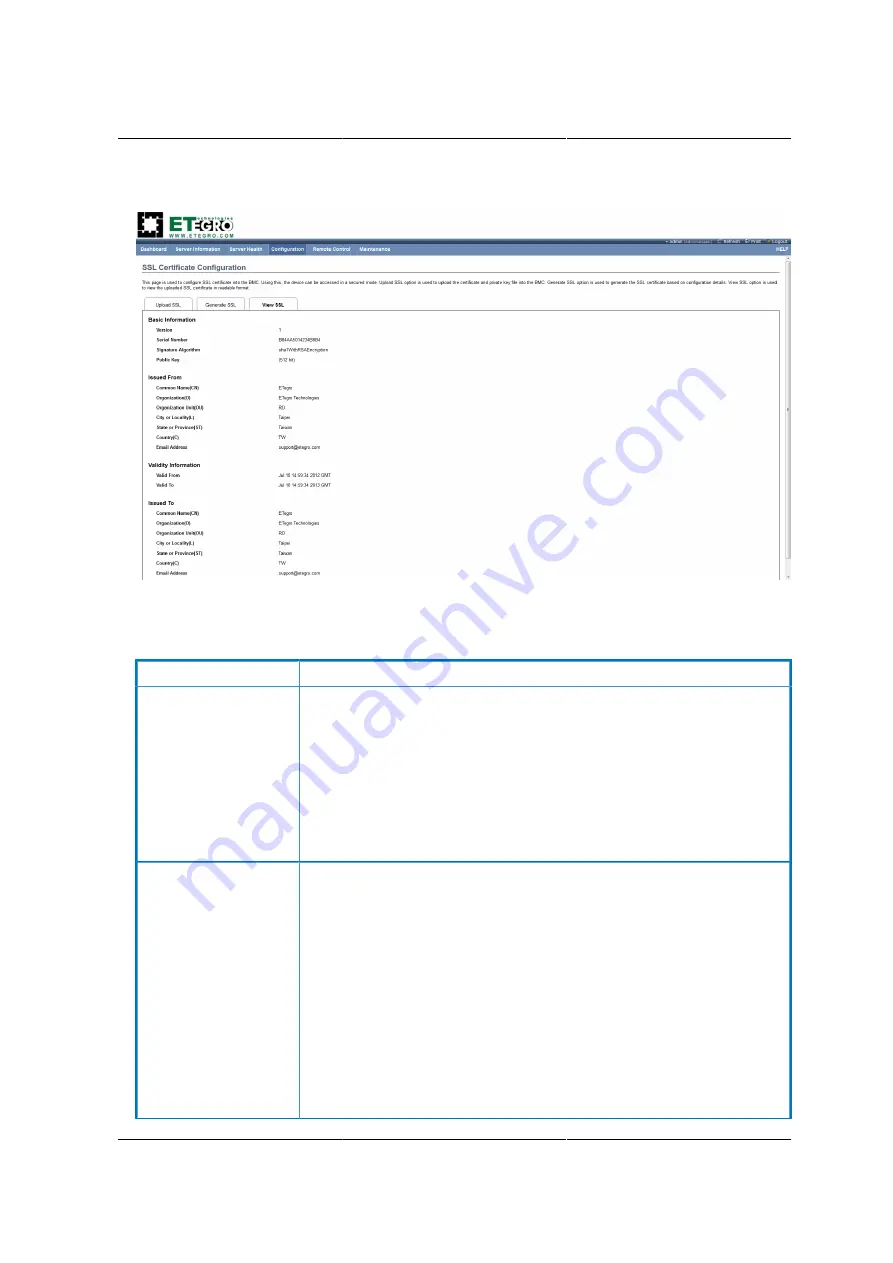
Web Graphical User In-
terface (GUI) for ESMS
196
Figure 8.33. SSL Certificate Configuration – View SSL
The fields of SSL Certificate Configuration – View SSL tab are explained below.
Table 8.20. SSL Certificate Configuration – View SSL
ITEM
DESCRIPTION
Basic Information
This section displays the basic information about the uploaded SSL cer-
tificate. It displays the following fields.
- Version
- Serial Number
- Signature Algorithm
- Public Key
Issued From
This section describes the following Certificate Issuer information
- Common Name (CN)
- Organization (O)
- Organization Unit(OU)
- City or Locality (L)
- State or Province (ST)
- Country ( C)
- Email Address
Summary of Contents for Demos R130 M2
Page 1: ...Netberg Demos R130 M2 server...
Page 2: ...Netberg Demos R130 M2 server...
Page 11: ...Netberg Demos R130 M2 server xi 9 5 Aligning the Rails 222...
Page 14: ...1 Chapter 1 Netberg Demos R130 M2 server...
Page 31: ...Netberg Demos R130 M2 server 18 On HDD failure HDD Fault Amber Off No failure detected...
Page 32: ...19 Chapter 2 Installing hardware...
Page 57: ...Installing hardware 44 Figure 2 36 Installing the Air Duct...
Page 60: ...Installing hardware 47 Figure 2 40 Connecting the Fan Assembly Cables...
Page 143: ...130 Chapter 6 Server Management Software...
Page 169: ...156 Chapter 8 Web Graphical User Interface GUI for ESMS...
Page 230: ...217 Chapter 9 Rail Kit Assembly...
Page 236: ...223 Chapter 10 Troubleshooting...
















































