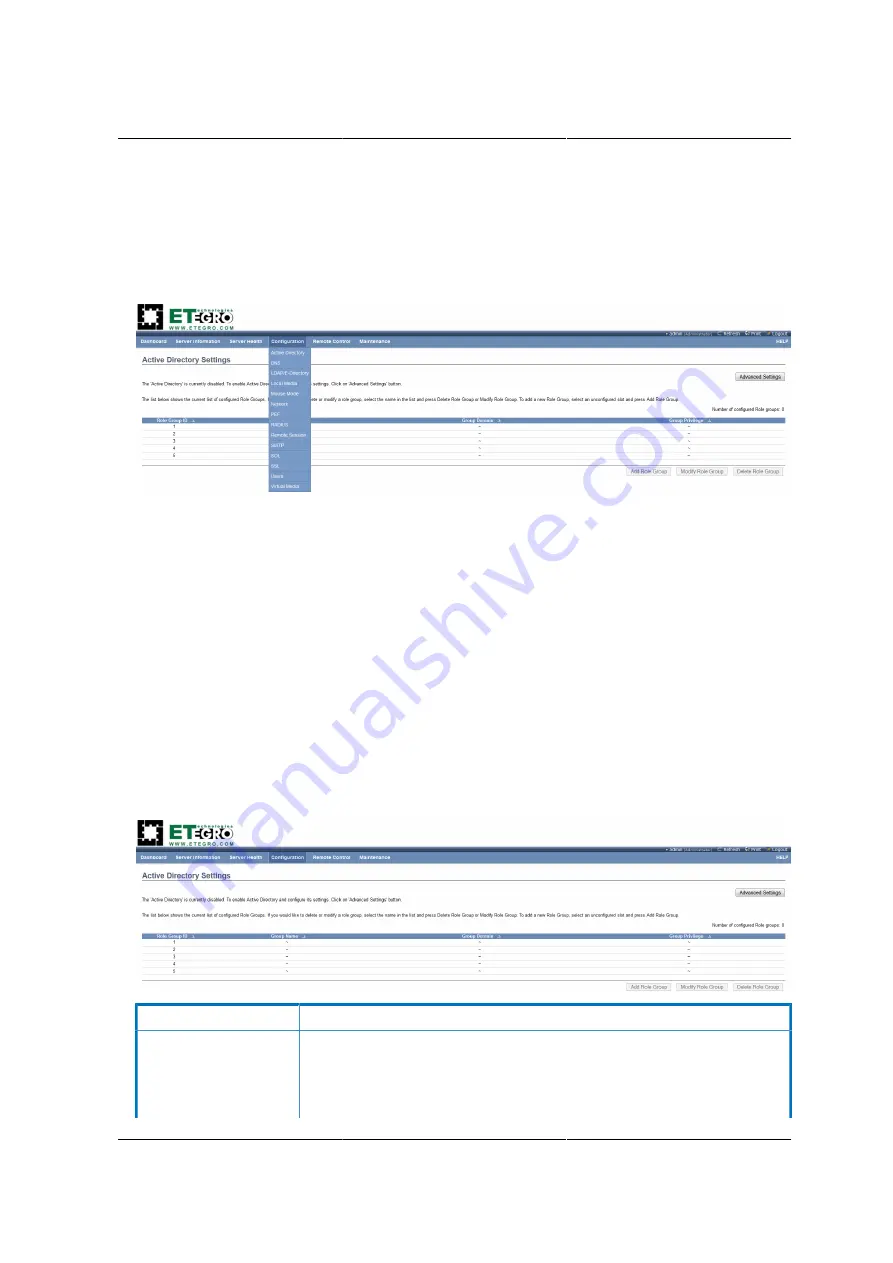
Web Graphical User In-
terface (GUI) for ESMS
170
8.6. Configuration Group
Configuration Group page allows access to various configuration settings. A screenshot of the
Configuration Group menu is shown in the following figure:
Figure 8.12. Configuration Group Menu
A detailed description of the Configuration menu is given in the following sections.
8.6.1. Active Directory
An Active Directory (AD) is a directory structure used in Microsoft Windows based computers and
servers, to store information and data on networks and domains. AD provides a variety of func-
tions including the ability to provide information on objects, organizes these objects for easy re-
trieval and access, allows the access of end users and administrators, and allows the administra-
tor to set up security for the directory
This Active Directory Settings page in ESMS as shown on the following figure, allows to Configure
Active Directory Server Settings.
To open Active Directory Settings page, click
Configuration > Active Directory
from the main
menu. A sample screenshot of Active Directory Settings Page is shown in the following screen-
shot:
Figure 8.13. Active Directory Settings Page
ITEM
DESCRIPTION
Advanced Settings
Active Directory advanced settings configuration options are as follows:
- Enable Active Directory Authentication,
- User Domain name,
Summary of Contents for Demos R130 M2
Page 1: ...Netberg Demos R130 M2 server...
Page 2: ...Netberg Demos R130 M2 server...
Page 11: ...Netberg Demos R130 M2 server xi 9 5 Aligning the Rails 222...
Page 14: ...1 Chapter 1 Netberg Demos R130 M2 server...
Page 31: ...Netberg Demos R130 M2 server 18 On HDD failure HDD Fault Amber Off No failure detected...
Page 32: ...19 Chapter 2 Installing hardware...
Page 57: ...Installing hardware 44 Figure 2 36 Installing the Air Duct...
Page 60: ...Installing hardware 47 Figure 2 40 Connecting the Fan Assembly Cables...
Page 143: ...130 Chapter 6 Server Management Software...
Page 169: ...156 Chapter 8 Web Graphical User Interface GUI for ESMS...
Page 230: ...217 Chapter 9 Rail Kit Assembly...
Page 236: ...223 Chapter 10 Troubleshooting...
















































