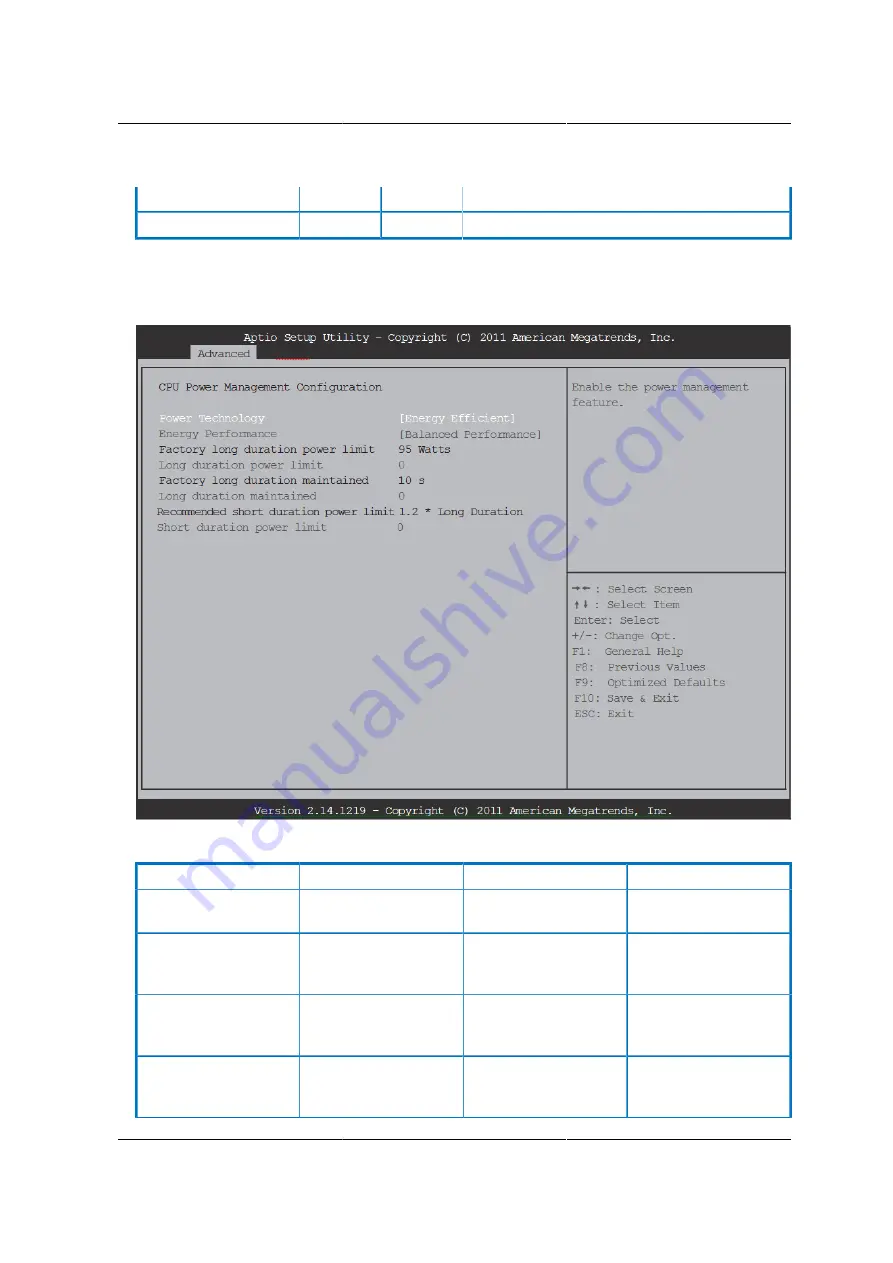
BIOS Setup Utility
76
L2 Cache
Information only. Displays the size of L2 Cache.
L3 Cache
Information only. Displays the size of L3 Cache.
3.8.7. CPU Power Management Configuration Screen
Figure 3.9. CPU Power Management Configuration Screen
Table 3.11. CPU Power Mgmt Configuration Fields
Setup item
OPTIONS
Help text
Comments
Power Technology
[Disabled]
[Energy Ef-
ficient] [Custom]
Enable the power man-
agement features.
EIST
[Disabled]
[Enabled]
Enable/Disable Intel
SpeedStep.
Only appears when
Power Technology is
set to [Custom].
Turbo Mode
[Disabled]
[Enabled]
Turbo Mode.
Only appears when
Power Technology is
set to [Custom].
CPU C3 Report
[Disabled]
[Enabled]
Enable/Disable CPU
C3(ACPI C2) report to
OS.
Only appears when
Power Technology is
set to [Custom].
Summary of Contents for Demos R130 M2
Page 1: ...Netberg Demos R130 M2 server...
Page 2: ...Netberg Demos R130 M2 server...
Page 11: ...Netberg Demos R130 M2 server xi 9 5 Aligning the Rails 222...
Page 14: ...1 Chapter 1 Netberg Demos R130 M2 server...
Page 31: ...Netberg Demos R130 M2 server 18 On HDD failure HDD Fault Amber Off No failure detected...
Page 32: ...19 Chapter 2 Installing hardware...
Page 57: ...Installing hardware 44 Figure 2 36 Installing the Air Duct...
Page 60: ...Installing hardware 47 Figure 2 40 Connecting the Fan Assembly Cables...
Page 143: ...130 Chapter 6 Server Management Software...
Page 169: ...156 Chapter 8 Web Graphical User Interface GUI for ESMS...
Page 230: ...217 Chapter 9 Rail Kit Assembly...
Page 236: ...223 Chapter 10 Troubleshooting...
















































