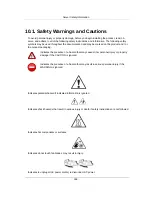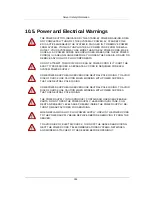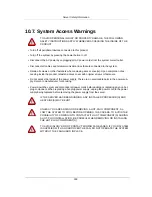Troubleshooting
181
ing an error, see if the server has enough memory and disk space available. Remove all added
options, one at a time, and try to power up the system. If after removing an option the server
works, you may find that it is a problem with the option or a configuration problem between the op-
tion and the server. Contact the option vendor for assistance.
• If the system doesn’t power on, check the LED display. If the power LED is not on, you may not
be receiving AC power. Check the AC power cord to make sure that it is securely connected.
8.3.5. Troubleshooting External Connections
Loose or improperly connected cables are the most likely source of problems for the system, mon-
itor, and other peripherals (such as a keyboard, mouse, or other external device). Ensure that all
external cables are securely attached to the external connectors on your system.
Summary of Contents for Demos R420 M2
Page 1: ...Netberg Demos R420 M2 server User manual...
Page 2: ...Netberg Demos R420 M2 server User manual...
Page 12: ...1 Chapter 1 Safety Information...
Page 19: ...8 Chapter 2 About the Server...
Page 32: ...21 Chapter 3 Installing Hardware...
Page 93: ...82 Chapter 4 Connectors...
Page 95: ...Connectors 84 Figure 4 1 Mainboard Overview...
Page 108: ...Connectors 97 4 9 Sensor Board Connectors Figure 4 13 Sensor Board 1 I2C Connector...
Page 109: ...98 Chapter 5 Cable Routing...
Page 110: ...Cable Routing 99 5 1 Cable Routing for 12 x 3 5 Hard Drives Configuration...
Page 111: ...Cable Routing 100 5 2 Cable Routing for 24 x 2 5 Hard Drives Configuration...
Page 112: ...101 Chapter 6 BIOS...
Page 125: ...BIOS 114 6 3 1 5 CPU Advanced PM Tuning...
Page 172: ...BIOS 161 6 4 2 View FRU Information...
Page 176: ...BIOS 165 Menu Fields Settings Comments Network Device BBS Priorities 1...
Page 182: ...171 Chapter 7 Rail Kit Assembly...
Page 186: ...Rail Kit Assembly 175 Figure 7 3 Tightening the Thumbscrews...
Page 187: ...176 Chapter 8 Troubleshooting...