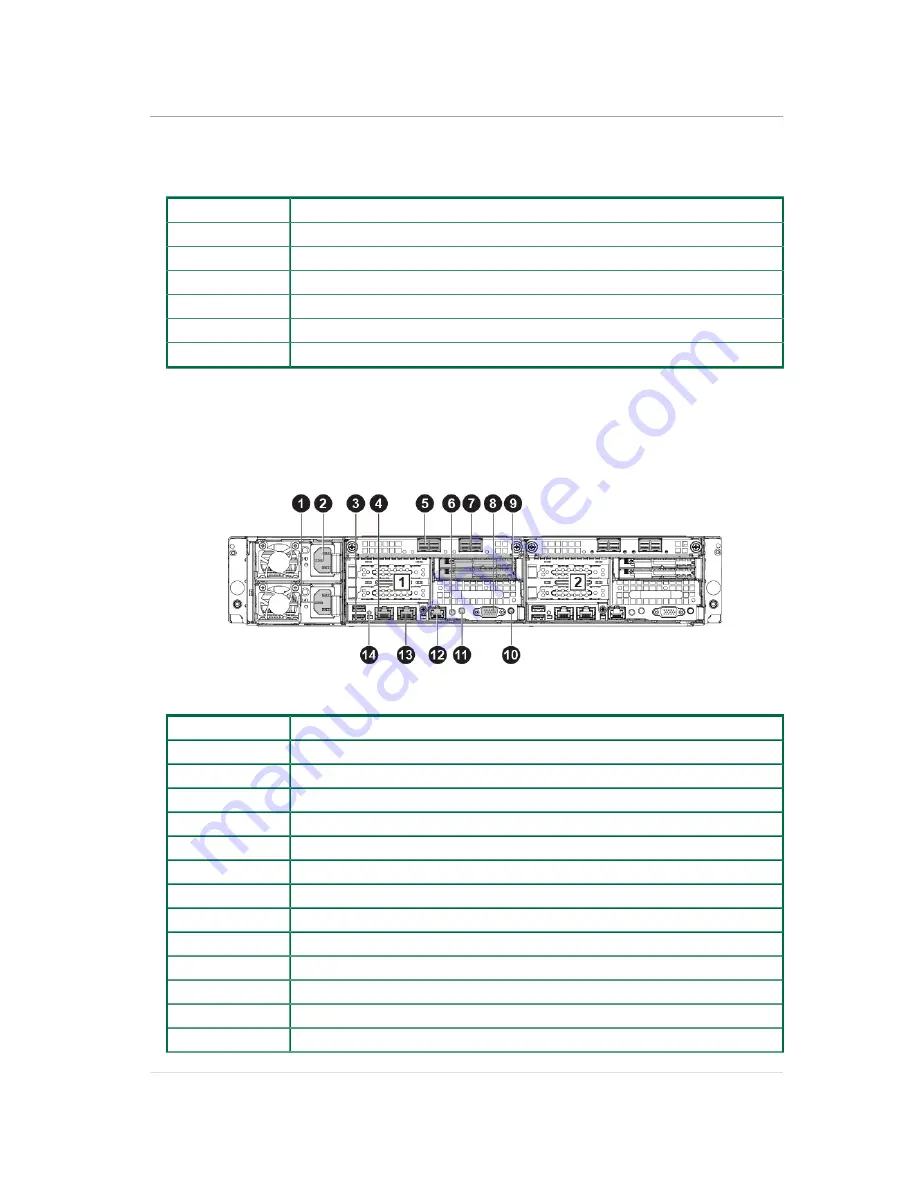
About the Server
17
Table 2.6. 2.5" HDD System Front View
No.
Description
1
Front Panel 1
2
HDD Activity LED
3
HDD Status LED
4
HDDs
5
Dummy HDD/SSD
6
Front Panel 2
2.4.3. System Rear View
The server back view includes the connectors of the external system devices.
Figure 2.7. Back View with Two Nodes (with OCP 1G/10G Base-T NIC)
Table 2.7. System Rear View
No.
Description
1
Power Supply 2
2
Power Supply 1
3
Rear Dual USB Port
4
10G NIC 1 port
5
SAS External Port 1
6
BMC Reset Button
7
SAS External Port 0
8
VGA Connector
9
Dual SSD OS Disks
10
Power Button
11
ID LED/Button
12
Management Port
13
NIC Port 0
Summary of Contents for Demos R420 M2
Page 1: ...Netberg Demos R420 M2 server User manual...
Page 2: ...Netberg Demos R420 M2 server User manual...
Page 12: ...1 Chapter 1 Safety Information...
Page 19: ...8 Chapter 2 About the Server...
Page 32: ...21 Chapter 3 Installing Hardware...
Page 93: ...82 Chapter 4 Connectors...
Page 95: ...Connectors 84 Figure 4 1 Mainboard Overview...
Page 108: ...Connectors 97 4 9 Sensor Board Connectors Figure 4 13 Sensor Board 1 I2C Connector...
Page 109: ...98 Chapter 5 Cable Routing...
Page 110: ...Cable Routing 99 5 1 Cable Routing for 12 x 3 5 Hard Drives Configuration...
Page 111: ...Cable Routing 100 5 2 Cable Routing for 24 x 2 5 Hard Drives Configuration...
Page 112: ...101 Chapter 6 BIOS...
Page 125: ...BIOS 114 6 3 1 5 CPU Advanced PM Tuning...
Page 172: ...BIOS 161 6 4 2 View FRU Information...
Page 176: ...BIOS 165 Menu Fields Settings Comments Network Device BBS Priorities 1...
Page 182: ...171 Chapter 7 Rail Kit Assembly...
Page 186: ...Rail Kit Assembly 175 Figure 7 3 Tightening the Thumbscrews...
Page 187: ...176 Chapter 8 Troubleshooting...
















































