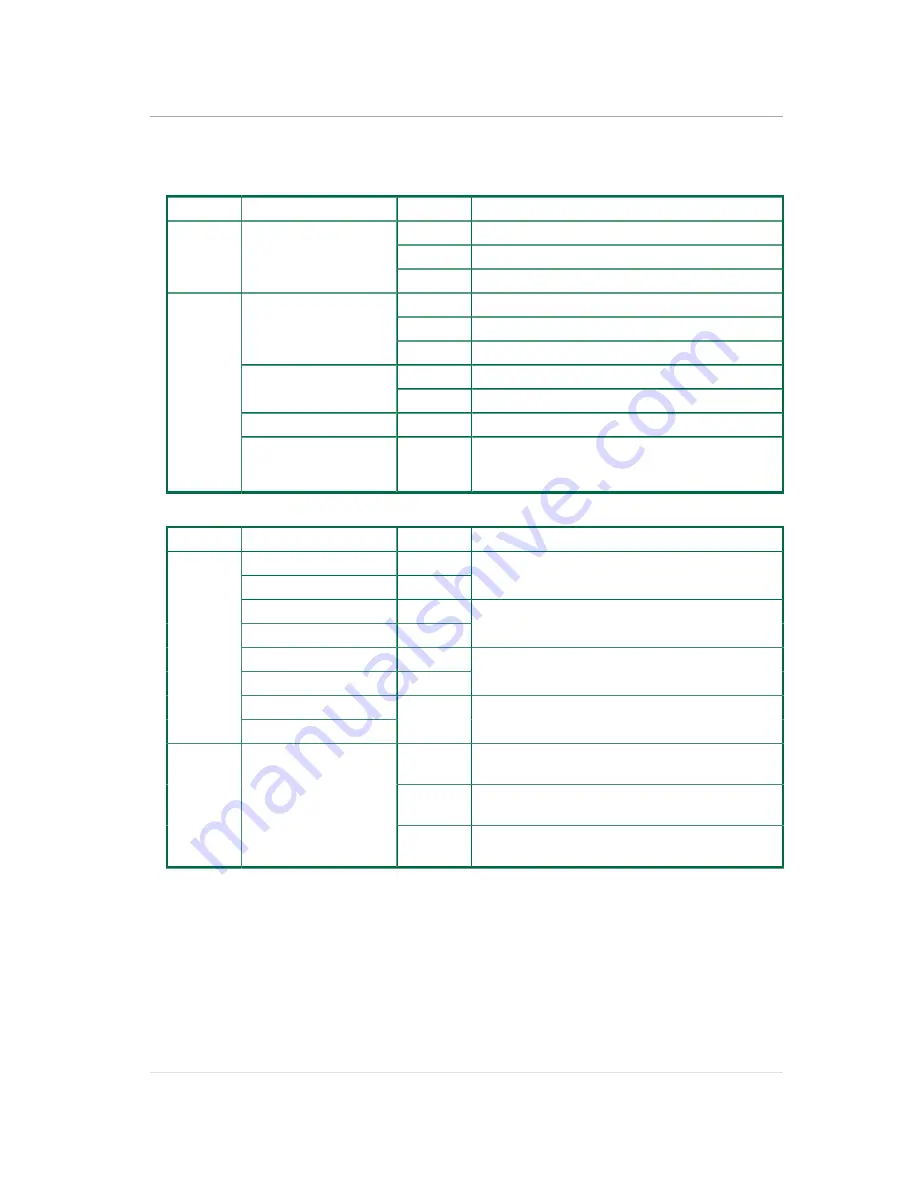
About the Server
20
Table 2.11. HDD LED Definition
Name
Color
Condtion Description
On
HDD ready for access
Blink
During spin up or accessing HDDs
Activity
LED
Green
Off
HDD not ready
On
Ready for remove (SES)
Blink
HDD Identifier (SES)
Blue
Off
Normal
On
Hard drive fail or port disable (SES)
Red
Off
Mormal
Purple
Blink
Rebulid/Remap (SES)
Status
LED
Blue→Purple→
→Blue→Purple→
Blink
Consistency Check (SES)
Table 2.12. Front Panel LED Definition
Name
Color
Condtion Description
Green
On
Amber
Off
Power On (S0/S1)
Green
Off
Amber
Off
Power Off (S4/S5)
Green
Off
Amber
Blink
BMC critical condition event in Power Off mode
(S4 / S5)
Green
Power
LED
Amber
Blink
BMC critical condition event in Power On mode
(S0 / S1)
On
(IPMI) Via chassis identify command on or ID
button press ID on
Off
(IPMI) Via chassis identify command off or ID
button press ID off
ID LED
Blue
Blink
Only (IPMI) Via chassis identify command blink
on
Summary of Contents for Demos R420 M2
Page 1: ...Netberg Demos R420 M2 server User manual...
Page 2: ...Netberg Demos R420 M2 server User manual...
Page 12: ...1 Chapter 1 Safety Information...
Page 19: ...8 Chapter 2 About the Server...
Page 32: ...21 Chapter 3 Installing Hardware...
Page 93: ...82 Chapter 4 Connectors...
Page 95: ...Connectors 84 Figure 4 1 Mainboard Overview...
Page 108: ...Connectors 97 4 9 Sensor Board Connectors Figure 4 13 Sensor Board 1 I2C Connector...
Page 109: ...98 Chapter 5 Cable Routing...
Page 110: ...Cable Routing 99 5 1 Cable Routing for 12 x 3 5 Hard Drives Configuration...
Page 111: ...Cable Routing 100 5 2 Cable Routing for 24 x 2 5 Hard Drives Configuration...
Page 112: ...101 Chapter 6 BIOS...
Page 125: ...BIOS 114 6 3 1 5 CPU Advanced PM Tuning...
Page 172: ...BIOS 161 6 4 2 View FRU Information...
Page 176: ...BIOS 165 Menu Fields Settings Comments Network Device BBS Priorities 1...
Page 182: ...171 Chapter 7 Rail Kit Assembly...
Page 186: ...Rail Kit Assembly 175 Figure 7 3 Tightening the Thumbscrews...
Page 187: ...176 Chapter 8 Troubleshooting...
















































