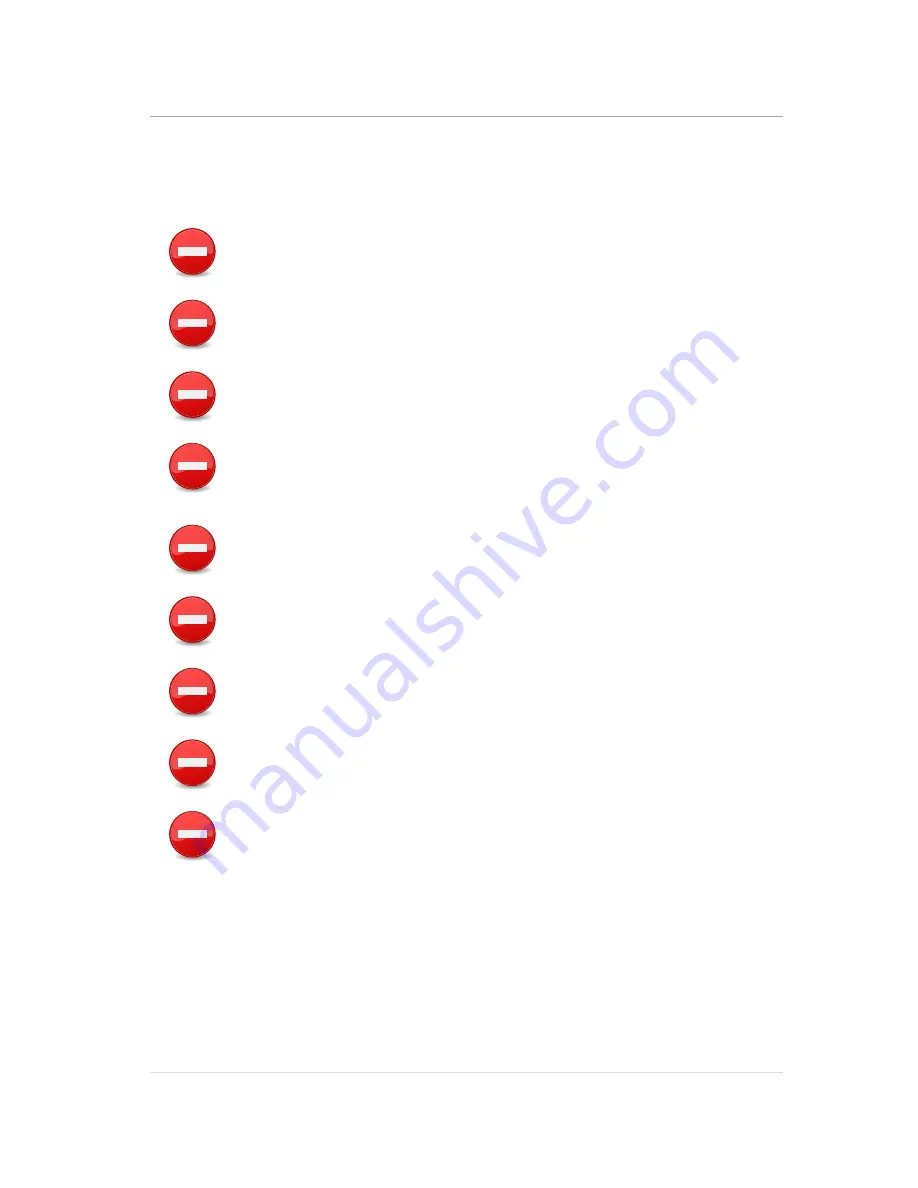
Installing Hardware
22
3.1. Safety Measures
Always ask for assistance to move or lift the system.
Only perform troubleshooting as authorized by the product documentation, or as di-
rected by a service and support team. Repairs not authorized by warranty may void
the warranty and damage the system.
Always make sure to disconnect the system from the AC electrical source. Powering
down the system DOES NOT ensure there is no electrical activity in the system.
Server components and circuit boards are easily damaged by discharges of static
electricity. Working on servers that are connected to a power supply can be extreme-
ly dangerous. Follow the guidelines below to avoid personal injury or damage to the
server.
Always disconnect the server from the power outlet whenever you are working inside
the server case.
Wear a grounded wrist strap. If none are available, discharge any personal static elec-
tricity by touching the bare metal chassis of the server case, or the bare metal body of
any other grounded device.
Humid environments tend to have less static electricity than dry environments. A
grounding strap is warranted whenever danger of static electricity exists.
Do not touch the components on the unless it is necessary to do so. Do not flex or
stress circuit boards.
Leave all replacement components inside their static-proof packaging until you are
ready to use them.
Summary of Contents for Demos R420 M2
Page 1: ...Netberg Demos R420 M2 server User manual...
Page 2: ...Netberg Demos R420 M2 server User manual...
Page 12: ...1 Chapter 1 Safety Information...
Page 19: ...8 Chapter 2 About the Server...
Page 32: ...21 Chapter 3 Installing Hardware...
Page 93: ...82 Chapter 4 Connectors...
Page 95: ...Connectors 84 Figure 4 1 Mainboard Overview...
Page 108: ...Connectors 97 4 9 Sensor Board Connectors Figure 4 13 Sensor Board 1 I2C Connector...
Page 109: ...98 Chapter 5 Cable Routing...
Page 110: ...Cable Routing 99 5 1 Cable Routing for 12 x 3 5 Hard Drives Configuration...
Page 111: ...Cable Routing 100 5 2 Cable Routing for 24 x 2 5 Hard Drives Configuration...
Page 112: ...101 Chapter 6 BIOS...
Page 125: ...BIOS 114 6 3 1 5 CPU Advanced PM Tuning...
Page 172: ...BIOS 161 6 4 2 View FRU Information...
Page 176: ...BIOS 165 Menu Fields Settings Comments Network Device BBS Priorities 1...
Page 182: ...171 Chapter 7 Rail Kit Assembly...
Page 186: ...Rail Kit Assembly 175 Figure 7 3 Tightening the Thumbscrews...
Page 187: ...176 Chapter 8 Troubleshooting...















































