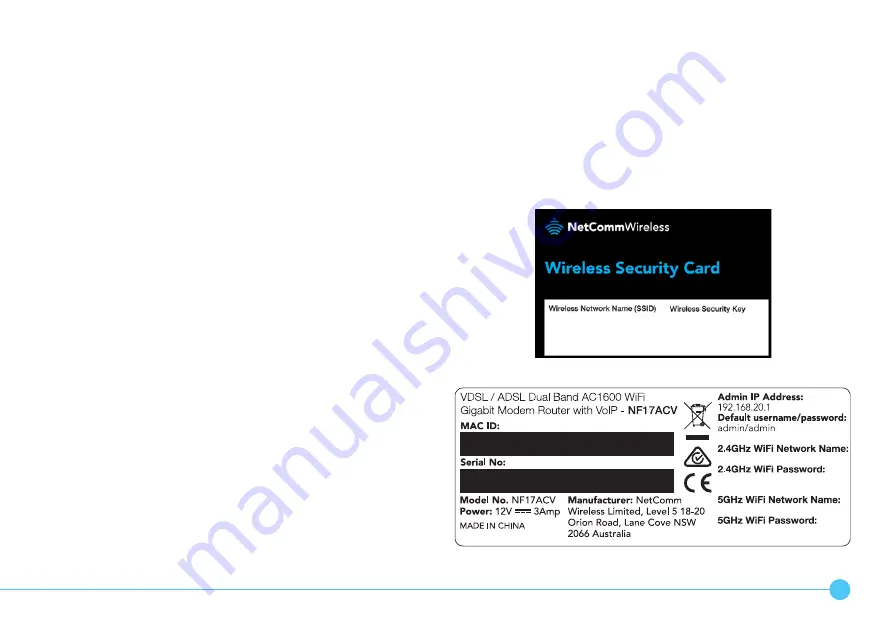
19
2.4GHz -
2.4GHz -
5GHz -
5GHz -
CONNECTING
WIRELESS DEVICES
The default settings of the router have the wireless
function enabled so there is no configuration necessary
to use the wireless function, simply connect to the SSID
(network name) listed on the WiFi security card or on
the label located under your router. When prompted,
enter the password that is also printed on the card or
router label.
Summary of Contents for NF17ACV
Page 1: ...NF17ACV QUICK START GUIDE VDSL ADSL Dual Band AC1600 WiFi Gigabit Modem Router with VoIP ...
Page 5: ...3 6 2 4 1 7 3 2 4GHz 2 4GHz 5GHz 5GHz 5 ...
Page 7: ...5 1 2 3 ...
Page 9: ...7 1 2 3 ...
Page 11: ...9 1 2 3 ...
Page 26: ...24 THIS PAGE INTENTIONALLY LEFT BLANK ...
Page 27: ...25 THIS PAGE INTENTIONALLY LEFT BLANK QSG 00102 rev8 ...








































