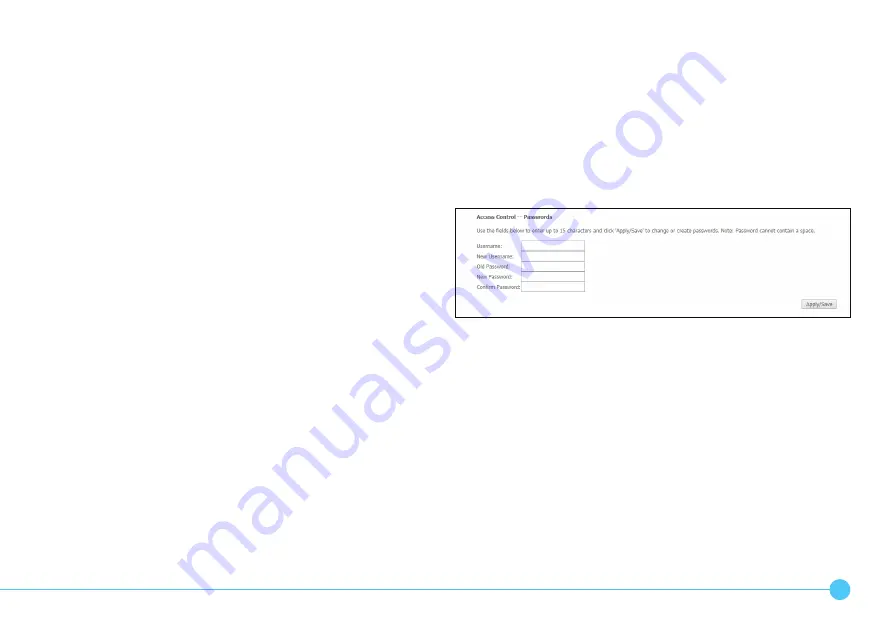
23
3.
In the
New Password
and
Confirm Password
fields, enter a new password. When choosing a
password, try to ensure that it:
• is unique;
• is sufficiently long (at least 8 characters in length);
• uses a mix of letters, numbers and symbols;
• does not contain any personal information or
common words.
4.
Click the
Apply/Save
button.
Summary of Contents for NF17ACV
Page 1: ...NF17ACV QUICK START GUIDE VDSL ADSL Dual Band AC1600 WiFi Gigabit Modem Router with VoIP ...
Page 5: ...3 6 2 4 1 7 3 2 4GHz 2 4GHz 5GHz 5GHz 5 ...
Page 7: ...5 1 2 3 ...
Page 9: ...7 1 2 3 ...
Page 11: ...9 1 2 3 ...
Page 26: ...24 THIS PAGE INTENTIONALLY LEFT BLANK ...
Page 27: ...25 THIS PAGE INTENTIONALLY LEFT BLANK QSG 00102 rev8 ...




































