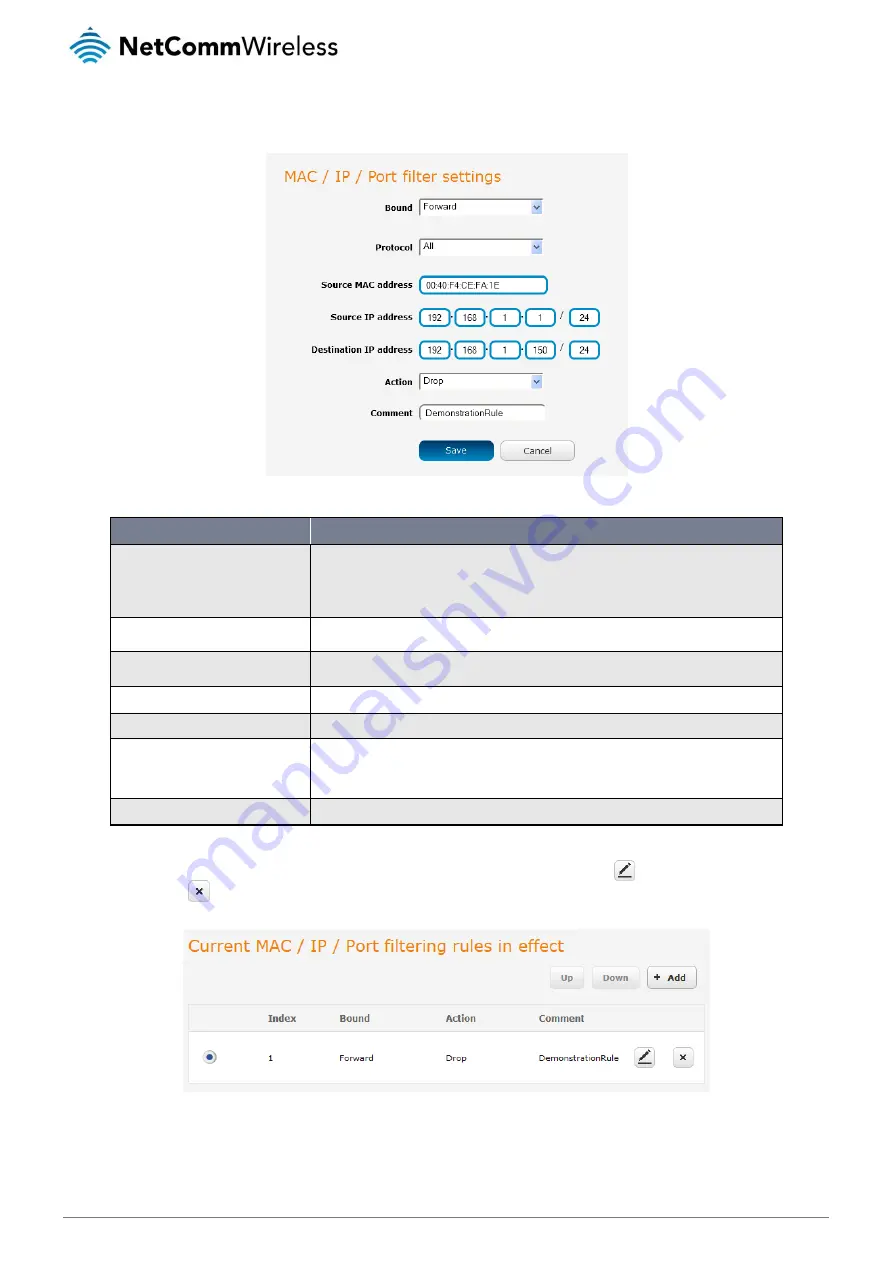
NetComm Wireless 4G M2M Router
53
5.
Enter the details of the rule in the section that is displayed and click the Save button.
Figure 60 - MAC / IP / Port filtering settings
OPTION
DESCRIPTION
Bound
Use the drop down list to select the direction of the traffic for which you want to apply to the rule.
Inbound refers to all traffic that is entering the router including data entering from the WAN and the
LAN. Outbound refers to all traffic exiting the router including traffic leaving in the direction of the
WAN and traffic leaving in the direction of the LAN. Forward specifies traffic that enters on the LAN or
WAN side and is forwarded to the opposite end.
Protocol
Use the drop down list to select the protocol for the rule. You can have the rule apply to All
protocols, TCP, UDP, UDP/TCP or ICMP.
Source MAC Address
Enter the MAC address in six groups of two hexadecimal digits separated by colons (:). e.g.
00:40:F4:CE:FA:1E
Source IP Address
Enter the IPv4 address that the traffic originates from and the subnet mask using CIDR notation.
Destination IP Address
Enter the IPv4 address that the traffic is destined for and the subnet mask using CIDR notation.
Action
Select the action to take for traffic which meets the above criteria. You can choose to Accept or Drop
packets. When the default rule is set to Accept, you cannot create a rule with an Accept action since
the rule is redundant. Likewise, if the default rule is set to Dropped you cannot create a rule with a
Drop action.
Comment
[Optional] Use this field to enter a comment as a meaningful description of the rule.
Table 17 - Current MAC / IP / Port filtering rules in effect
6.
The new rule is displayed in the filtering rules list. You can edit the rule by clicking the
Edit button or delete the rule by
clicking the
button.
Figure 61 - Completed filtering rule
















































