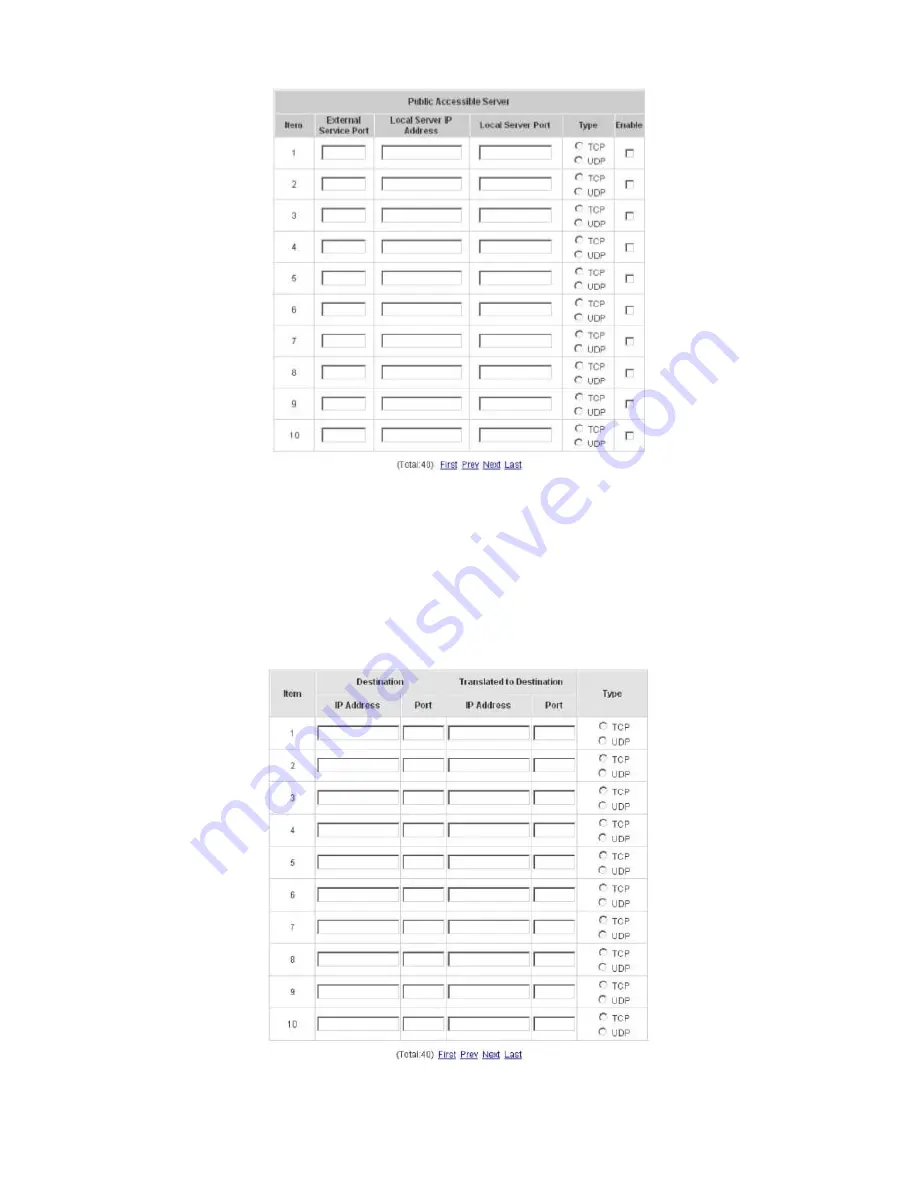
HS1100 Wireless Hotspot Gateway User Manual
108
y
Port and IP Redirect
This function allows the administrator to set 40 sets of the IP addresses at most for redirection purpose. When
the user attempts to connect to a destination IP address listed here, the connection packet will be converted and
redirected to the corresponding destination. Please enter the
“IP Address”
and
“Port”
of
Destination
, and the
“IP Address”
and
“Port”
of
Translated to Destination
. Select
“TCP”
or
“UDP”
for the service’s type. These
settings will become effective immediately after clicking
Apply
.
Summary of Contents for HS1100
Page 1: ...User Guide AG400 Optional extra Wireless Hotspot ...
Page 24: ...HS1100 Wireless Hotspot Gateway User Manual 23 ...
Page 30: ...HS1100 Wireless Hotspot Gateway User Manual 29 ...
Page 46: ...HS1100 Wireless Hotspot Gateway User Manual 45 ...
Page 49: ...HS1100 Wireless Hotspot Gateway User Manual 48 ...
Page 51: ...HS1100 Wireless Hotspot Gateway User Manual 50 ...
Page 64: ...HS1100 Wireless Hotspot Gateway User Manual 63 ...
Page 66: ...HS1100 Wireless Hotspot Gateway User Manual 65 ...
Page 77: ...HS1100 Wireless Hotspot Gateway User Manual 76 ...
Page 89: ...HS1100 Wireless Hotspot Gateway User Manual 88 ...
Page 91: ...HS1100 Wireless Hotspot Gateway User Manual 90 ...
Page 115: ...HS1100 Wireless Hotspot Gateway User Manual 114 ...
Page 132: ...HS1100 Wireless Hotspot Gateway User Manual 131 ...
Page 142: ...HS1100 Wireless Hotspot Gateway User Manual 141 ...
Page 170: ...HS1100 Wireless Hotspot Gateway User Manual 169 3 Today s transaction is shown in table ...
Page 177: ...HS1100 Wireless Hotspot Gateway User Manual 176 ...
Page 185: ...HS1100 Wireless Hotspot Gateway User Manual 184 z For Firefox ...
Page 205: ...HS1100 Wireless Hotspot Gateway User Manual 204 2 Product Overview ...
Page 207: ...HS1100 Wireless Hotspot Gateway User Manual 206 3 Installation ...
Page 208: ...HS1100 Wireless Hotspot Gateway User Manual 207 ...
















































