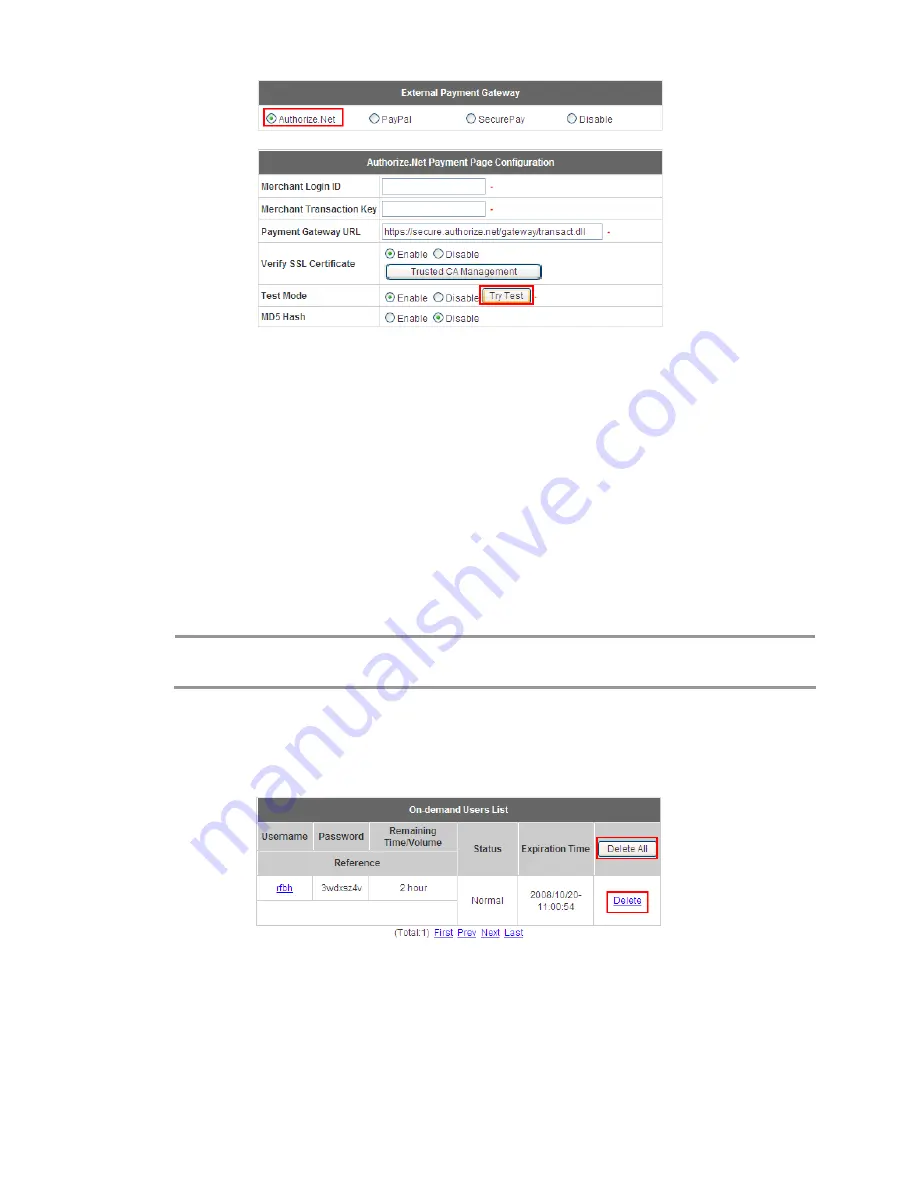
HS1100 Wireless Hotspot Gateway User Manual
144
2. Basic Maintenance
In order to maintain the operation, merchant owners will have to manage the accounts and transactions via
Authorize.Net as well as HS1100.
2.1 Void A Transaction and Remove the On-demand Account Generated on HS1100
Sometimes, a transaction (as well as the related user account on HS1100) may have to be canceled before it has
been settled with the bank.
a. To void an unsettled transaction, please log in Authorize.Net. Click
Unsettled Transactions
>>
Locate the
specific transaction record on the
“List of Unsettled Transactions”
>>
Click the
Trans ID
number
>>
Confirm
and click
Void
.
Note:
To find the on-demand account name, click
Show Itemized Order Information
on the
“Order
Information”
page
>>
Username can be found in the
“Item Description”
.
b. To remove the specific account from HS1100, please log in HS1100.
>>
User Authentication
>>
Authentication Configuration
>>
Click the server
On-demand >>
Users List
>>
Click
Delete
on the record
with the account name. Click
Delete All
to delete all users at once.
2.2 Refund A Settled Transaction and Remove the On-demand Account Generated on HS1100
a. To refund a credit card payment, please log in Authorize.Net. Click
Virtual Terminal
>>
Select a Payment
Method
>>
Click
Refund a Credit Card
>>
Payment/Authorization Information >>
Type information in at least
three fields:
Card Number
,
Expiration Date
, and
Amount
>>
Confirm and click
Submit
.
b. To remove the specific account from HS1100, please log in HS1100.
>>
User Authentication >>
Summary of Contents for HS1100
Page 1: ...User Guide AG400 Optional extra Wireless Hotspot ...
Page 24: ...HS1100 Wireless Hotspot Gateway User Manual 23 ...
Page 30: ...HS1100 Wireless Hotspot Gateway User Manual 29 ...
Page 46: ...HS1100 Wireless Hotspot Gateway User Manual 45 ...
Page 49: ...HS1100 Wireless Hotspot Gateway User Manual 48 ...
Page 51: ...HS1100 Wireless Hotspot Gateway User Manual 50 ...
Page 64: ...HS1100 Wireless Hotspot Gateway User Manual 63 ...
Page 66: ...HS1100 Wireless Hotspot Gateway User Manual 65 ...
Page 77: ...HS1100 Wireless Hotspot Gateway User Manual 76 ...
Page 89: ...HS1100 Wireless Hotspot Gateway User Manual 88 ...
Page 91: ...HS1100 Wireless Hotspot Gateway User Manual 90 ...
Page 115: ...HS1100 Wireless Hotspot Gateway User Manual 114 ...
Page 132: ...HS1100 Wireless Hotspot Gateway User Manual 131 ...
Page 142: ...HS1100 Wireless Hotspot Gateway User Manual 141 ...
Page 170: ...HS1100 Wireless Hotspot Gateway User Manual 169 3 Today s transaction is shown in table ...
Page 177: ...HS1100 Wireless Hotspot Gateway User Manual 176 ...
Page 185: ...HS1100 Wireless Hotspot Gateway User Manual 184 z For Firefox ...
Page 205: ...HS1100 Wireless Hotspot Gateway User Manual 204 2 Product Overview ...
Page 207: ...HS1100 Wireless Hotspot Gateway User Manual 206 3 Installation ...
Page 208: ...HS1100 Wireless Hotspot Gateway User Manual 207 ...
















































