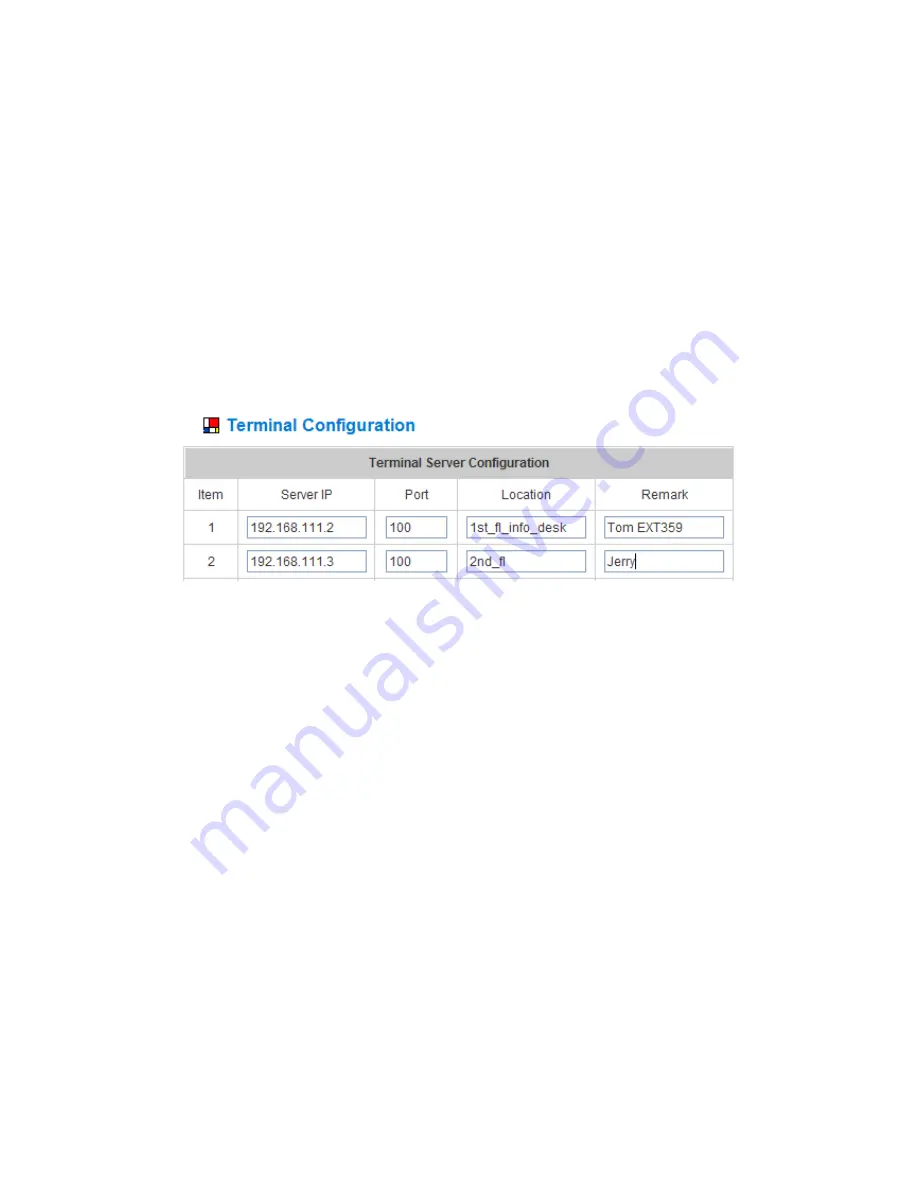
HS1100 Wireless Hotspot Gateway User Manual
59
default
y
Wireless Key:
Enter the Wireless key of the access point such as WEP or WPA.
y
Remark:
Enter any additional information that will appear at the bottom of the receipt.
y
Billing Notice Interval:
While the on-demand user is still logged in, the system will update the billing notice of
the login successful page by the time interval defined here.
y
Twin Ticket:
Enable this function to print duplicate receipts.
y
Terminal Server
Terminal Configuration is a list of serial devices that communicate with the system only; never get online and no
need to go through authentication.
For customers making purchase at the front desk in a hotel, a receptionist uses an account generator
(192.168.111.2) to create a guest account and print out receipts with account information. A client in the other
floor can print the same receipt without going to the front desk on the lobby by using the second floor account
generator (192.168.111.3). Both account generators work for the system on LAN side.
¾
Server IP:
IP address of serial or converter devices.
¾
Server Port:
Port number of serial or converter devices.
¾
Location:
It will be displayed in on-demand users’ log.
¾
Remark:
it will be shown only here.
Summary of Contents for HS1100
Page 1: ...User Guide AG400 Optional extra Wireless Hotspot ...
Page 24: ...HS1100 Wireless Hotspot Gateway User Manual 23 ...
Page 30: ...HS1100 Wireless Hotspot Gateway User Manual 29 ...
Page 46: ...HS1100 Wireless Hotspot Gateway User Manual 45 ...
Page 49: ...HS1100 Wireless Hotspot Gateway User Manual 48 ...
Page 51: ...HS1100 Wireless Hotspot Gateway User Manual 50 ...
Page 64: ...HS1100 Wireless Hotspot Gateway User Manual 63 ...
Page 66: ...HS1100 Wireless Hotspot Gateway User Manual 65 ...
Page 77: ...HS1100 Wireless Hotspot Gateway User Manual 76 ...
Page 89: ...HS1100 Wireless Hotspot Gateway User Manual 88 ...
Page 91: ...HS1100 Wireless Hotspot Gateway User Manual 90 ...
Page 115: ...HS1100 Wireless Hotspot Gateway User Manual 114 ...
Page 132: ...HS1100 Wireless Hotspot Gateway User Manual 131 ...
Page 142: ...HS1100 Wireless Hotspot Gateway User Manual 141 ...
Page 170: ...HS1100 Wireless Hotspot Gateway User Manual 169 3 Today s transaction is shown in table ...
Page 177: ...HS1100 Wireless Hotspot Gateway User Manual 176 ...
Page 185: ...HS1100 Wireless Hotspot Gateway User Manual 184 z For Firefox ...
Page 205: ...HS1100 Wireless Hotspot Gateway User Manual 204 2 Product Overview ...
Page 207: ...HS1100 Wireless Hotspot Gateway User Manual 206 3 Installation ...
Page 208: ...HS1100 Wireless Hotspot Gateway User Manual 207 ...
















































