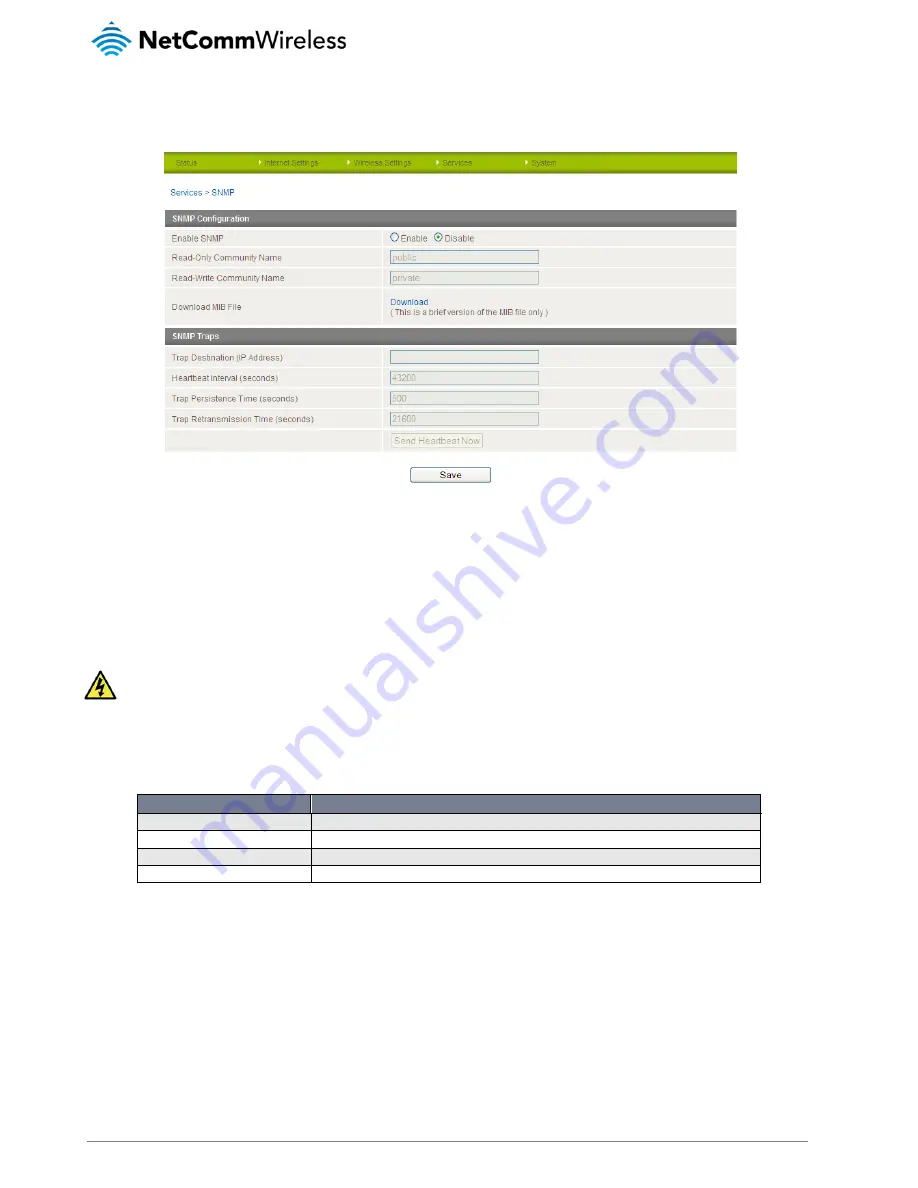
56
NTC-8000 – M2M Multi-Port Network Gateway
UM-00006 v1.1
www.netcommwireless.com
SNMP
The SNMP page is used to configure the SNMP features of the gateway.
Figure 57 - SNMP Settings
SNMP (Simple Network Management Protocol) is used to remotely monitor the gateway for conditions that may warrant
administrative attention. It can be used to retrieve information from the gateway such as the signal strength, the system time, the
interface status, etc.
To configure SNMP:
1.
Set the Enable SNMP option to Enable.
2.
Use the Read-Only Community Name and Read-Write Community Name fields to specify your own community names. You
may leave them at the default setting if you do not wish to customise them.
Community names are used as a type of security to prevent access to reading and/or writing to the gateways configuration.
It is recommended that you change the Community names to something other than the default settings when using this
feature.
3.
Click the Save button to save the settings.
To download the MIB file, click the Download link. Note that in some browsers, this may open the MIB file directly in the browser. If
this happens, you may need to right-click and select Save Link As.. to save it to your computer.
ITEM
DEFINITION
Trap Destination (IP Address)
The IP Address that SNMP data is to be sent to.
Heartbeat Interval (seconds)
The number of seconds between SNMP heartbeats.
Trap Persistence Time (seconds)
The length of time an SNMP trap persists.
Trap Retransmission Time (seconds)
The length of time between SNMP trap retransmissions can be configured here.
Table 25 - SNMP Configuration Options
You can trigger an SNMP Heartbeat manually by clicking the Send Heartbeat Now button.















































