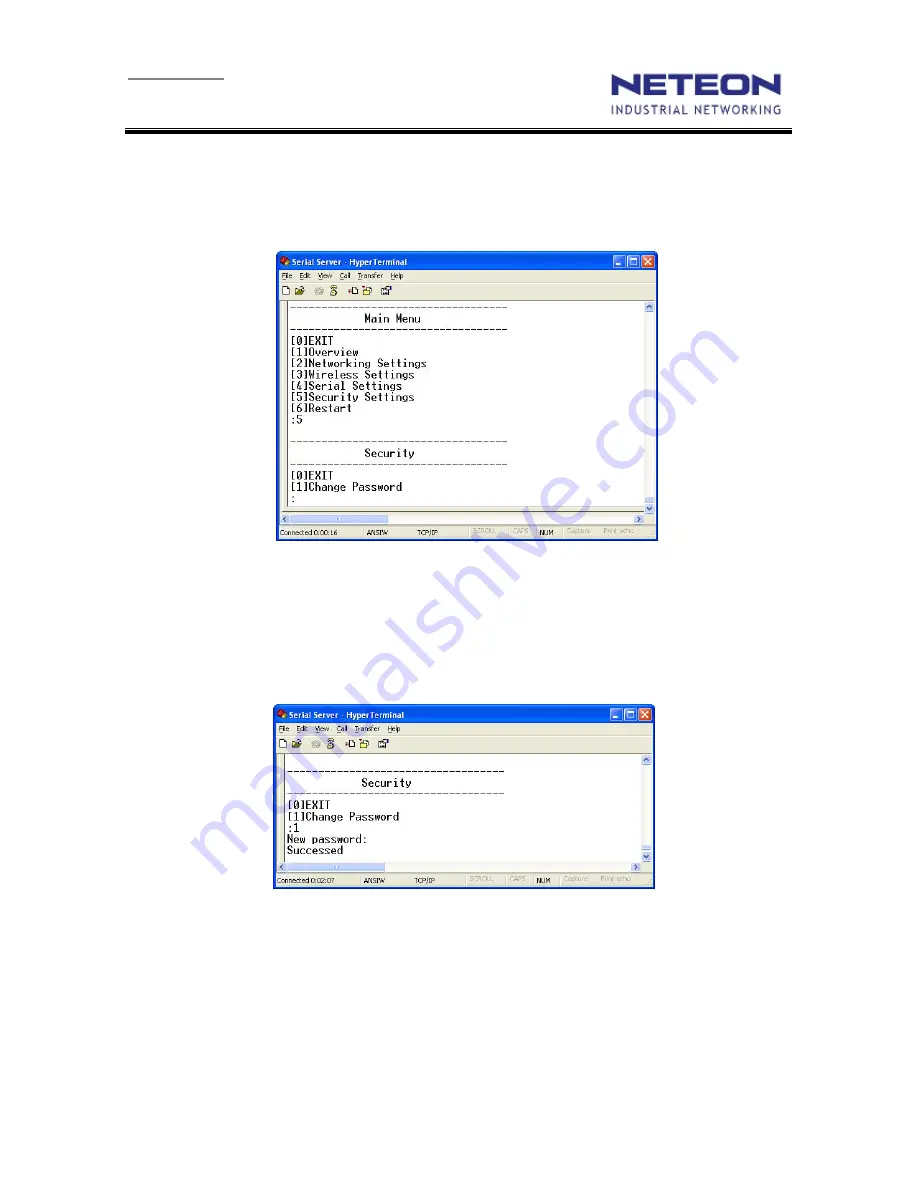
User’s Manual
Wireless Serial Server GW5120
Copyright © 2009 Neteon Technologies, Inc.
All rights reserved.
46
6.5. Security Configuration
Operation: [Main]
Æ
[5 Security]
Password can be changed by press 5 on the Main Menu.
Fig 65. Security settings by Telnet
6.5.1. Change the Password
Operation: [Main]
Æ
[5 Security]
Æ
[1 Change Password]
Enter desired password on “
New password
” fields.
Fig 66. Changing the Password by Telnet
Note: User may press the reset key on the product to reset to default password
(blank).
















































