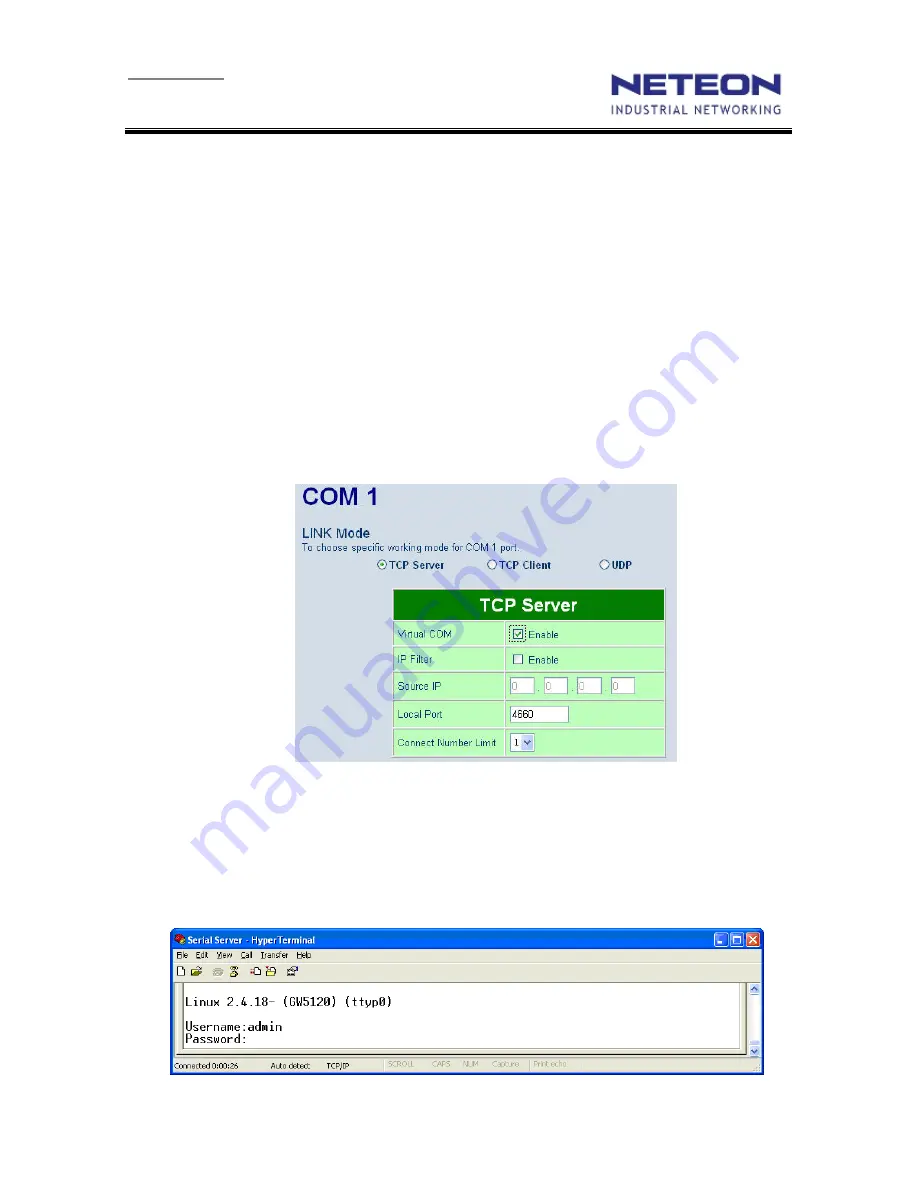
User’s Manual
Wireless Serial Server GW5120
Copyright © 2009 Neteon Technologies, Inc.
All rights reserved.
48
In the end of the installation, please select one or two COM ports to become the Virtual COM ports.
A.2.3 Uninstalling
From Windows Start menu, select Setting\ Control Panel\ Add/Remove Programs.
Select Serial IP for in the list of installed software.
Click the Add/Remove button to remove the program, or From Windows Start menu select
Programs, Serial IP click Uninstall Serial IP to remove the program.
A3. Virtual COM Communication
A.3.1 Enable Virtual COM on GW5120 by web interface
Enter GW5120 IP address on web browser, click on “
Serial
” link to access Serial page. Enable
virtual com port by checking “Enable” virtual com on TCP server section. Enter the assigned TCP
port number on the “
Local Port
” field as indicated in the following screen.
Fig 68. Enable Virtual COM Mode by Web page
A.3.2 Enable Virtual COM on GW5120 by Telnet
Enable virtual com port via Telnet console by following the procedure below.
A.3.3 Login GW5120 via Telnet
Fig 69. Login into GW5120 by Telnet or Console
















































