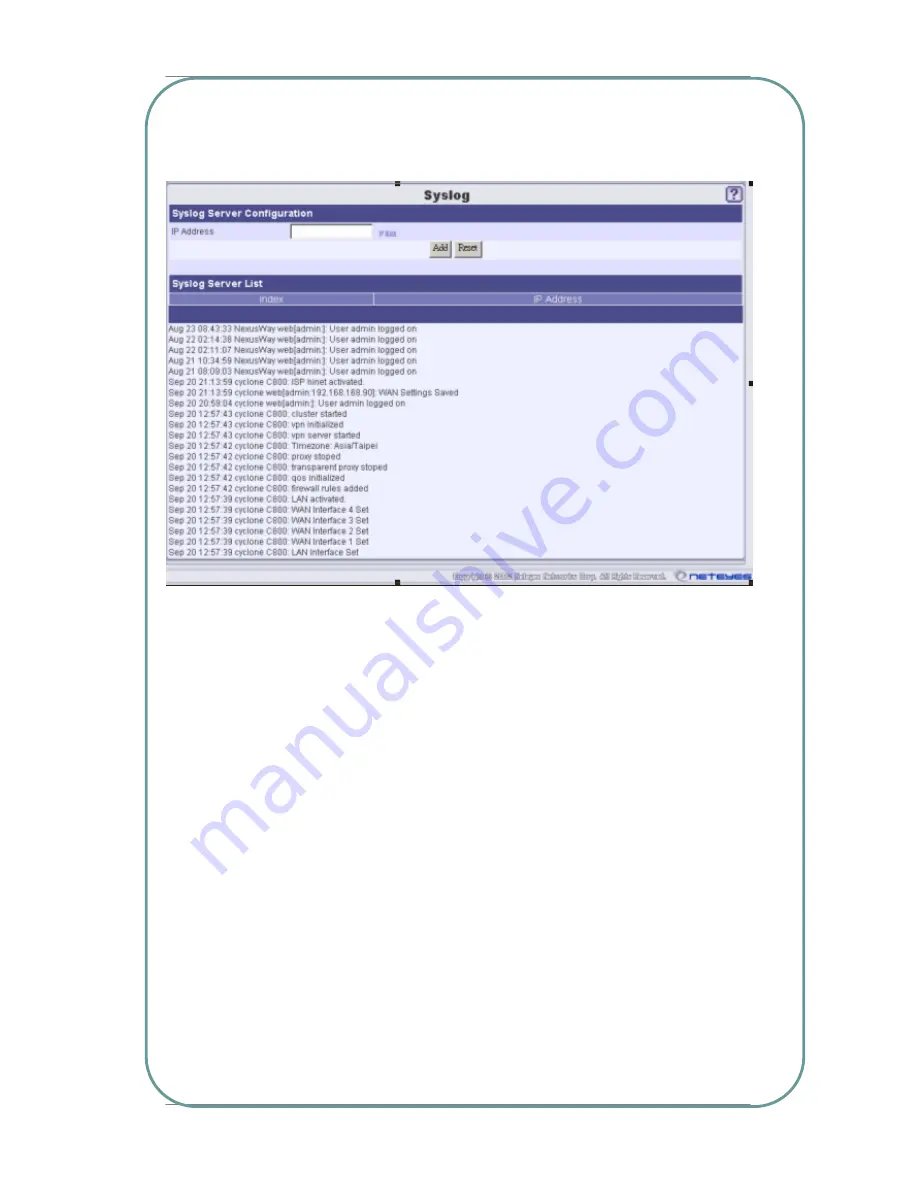
Multi Service Border Gateway User Manual for NexusWay 800 Series
4-4-9 Syslog
This option allows the administrator to export syslog messages to external machines and view
some critical messages. Enter the IP address of the machine where you want to export the
syslog messages to (UDP packets on port 514). The client machine must have a syslog
client installed to properly receive the syslog messages (RFC 3164 describes the protocol
used).
There is a “Show syslog in a New Window” button, which will display an extended syslog in a
new window.
In the "Syslog Server List", you can see some logs concerning changes and events in the
NexusWay 800. These syslog events are generated by administrators and some internal
functions of NexusWay 800. You can see more detailed syslog messages by exporting the
messages to a client machine. Only several recent events will be listed and most current one
will located at the top.
Pages: 112/119






































