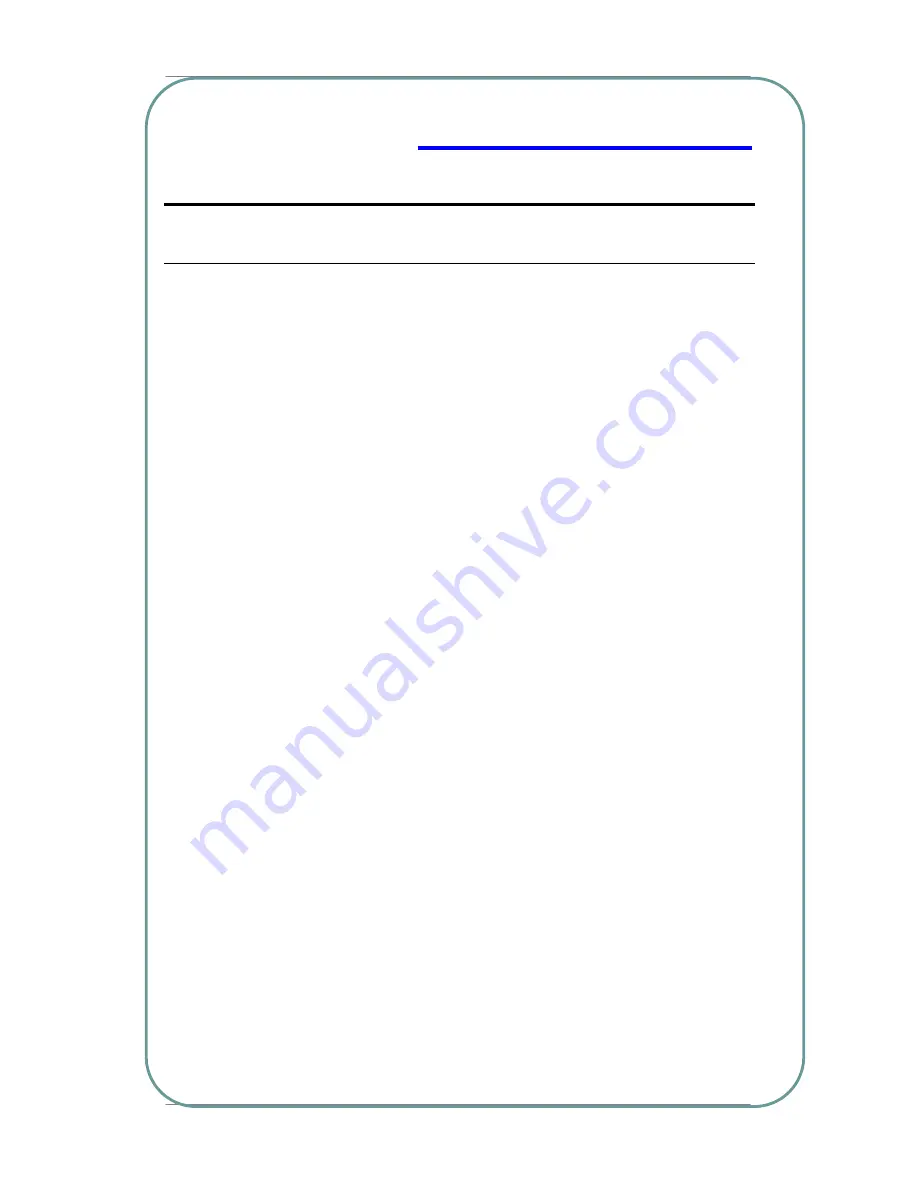
Multi Service Border Gateway User Manual for NexusWay 800 Series
C
HAP
6.
A
PPENDIX
6-1. Appendix 1 - Trouble Shooting
This chapter covers some common problems you may encounter while operating the
NexusWay 800 and possible solutions. If the NexusWay 800 still does not function properly
after performing the following steps, please contact your dealer for further advice.
6-1-1 General Problems
Problem 1: I cant connect to my NexusWay for initial configuration.
Solution 1: Check the following steps:
?
router, this is required; when using a router it must be on the same network segment.)
. If your PC uses a Static (Fixed) IP address, ensure it is using an IP address inside the range
tor’s IP address”
1. Is the NexusWay is properly installed with successful LAN connections, and powered ON
2. Ensure that your PC and the NexusWay are on the same network segment. (If you don't
have a
3. Is your PC is set to "Obtain an IP address automatically" (DHCP client)? Did you restart it?
4
of 192.168.0.2 to 192.168.0.254 and is compatible with the NexusWay’s default IP address
(192.168.0.1). In addition, the Network Mask should be set as 255.255.255.0 to match the
NexusWay. In a Windows environment, you can check these settings using the Control
Panel-Network then checking the Properties of TCP/IP protocol. See section 2-1 part 6
“”configuring administra
Pages: 114/119




































