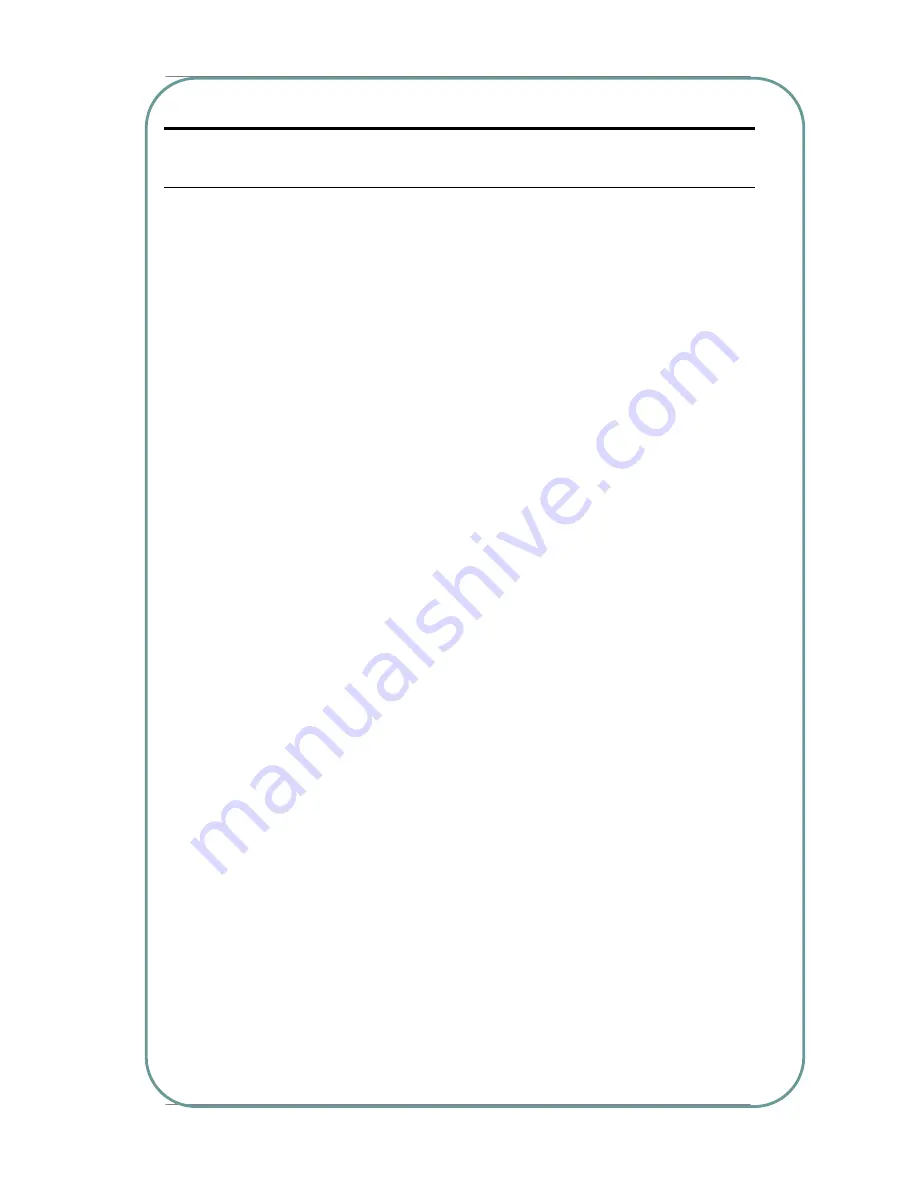
Multi Service Border Gateway User Manual for NexusWay 800 Series
2-3. Configure PCs on your LAN
With the default Windows 95/98/ME/2000/XP configuration, no changes are required. After
booting/ rebooting the PC, the NexusWay 800 will act as a DHCP Server, automatically
providing a suitable dynamic IP address (and related information) to each PC. Ensure the PCs
on your LAN are DHCP clients and check their TCP/IP setup according to section 2-3-1. To
reserve LAN IP address for Host PC’s or servers, see information about DHCP in section 4-1-4,
4-1-5 and 4-1-6 in this documentation.
2-3-1 Check TCP/IP Setup
Pc’s can use either Static or Dynamic IP address, however PC’s requiring either type should be
initially set to “Obtain an IP address automatically”. If a dynamic address is acceptable (unless
behaving as a server this should have no detrimental effect) follow the instructions in the
following diagrams. If a static address is required follow the diagrams on the next page, then
see section 4-1-4, and 4-1-6 for system settings to maintain a static address through the
integrated DHCP server.
Pages: 16/119
















































