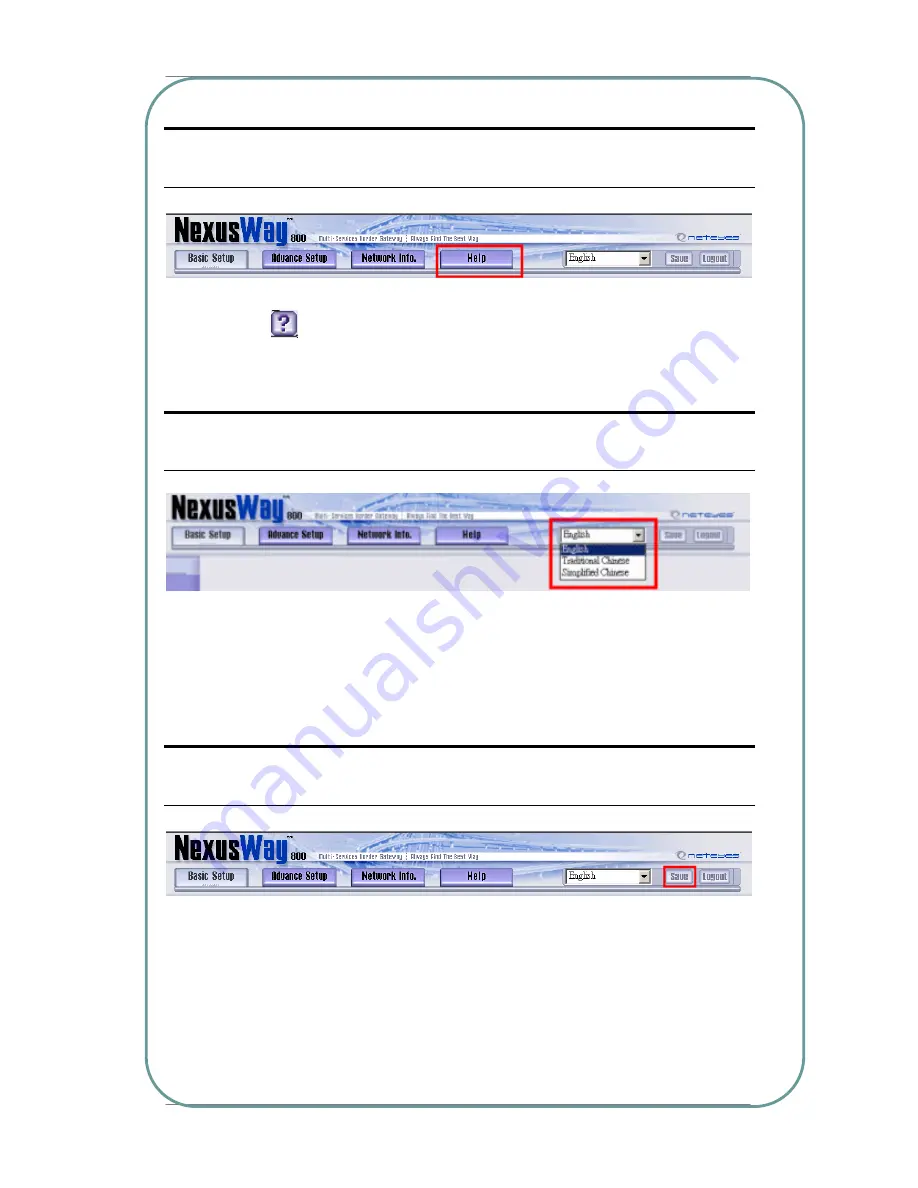
Multi Service Border Gateway User Manual for NexusWay 800 Series
3-5. Help
If you have any trouble, problem and need help while configuring, click Help button or the
question mark
on right top of the screen for online help and detailed information.
3-6. Pull-Down Language List
Next to Help button, you will see a pull-down language list. You can choose to view the web
interface in your language. Currently, the only option available in NexusWay 800 Web interface
is English.
3-7. Save
After entering all the data required on an page, please click Save button to save configurations
and make your modifications effective. Please note that all the settings and information will be
lost when you change the page if you have not clicked the Save button first.
Pages: 30/119
















































